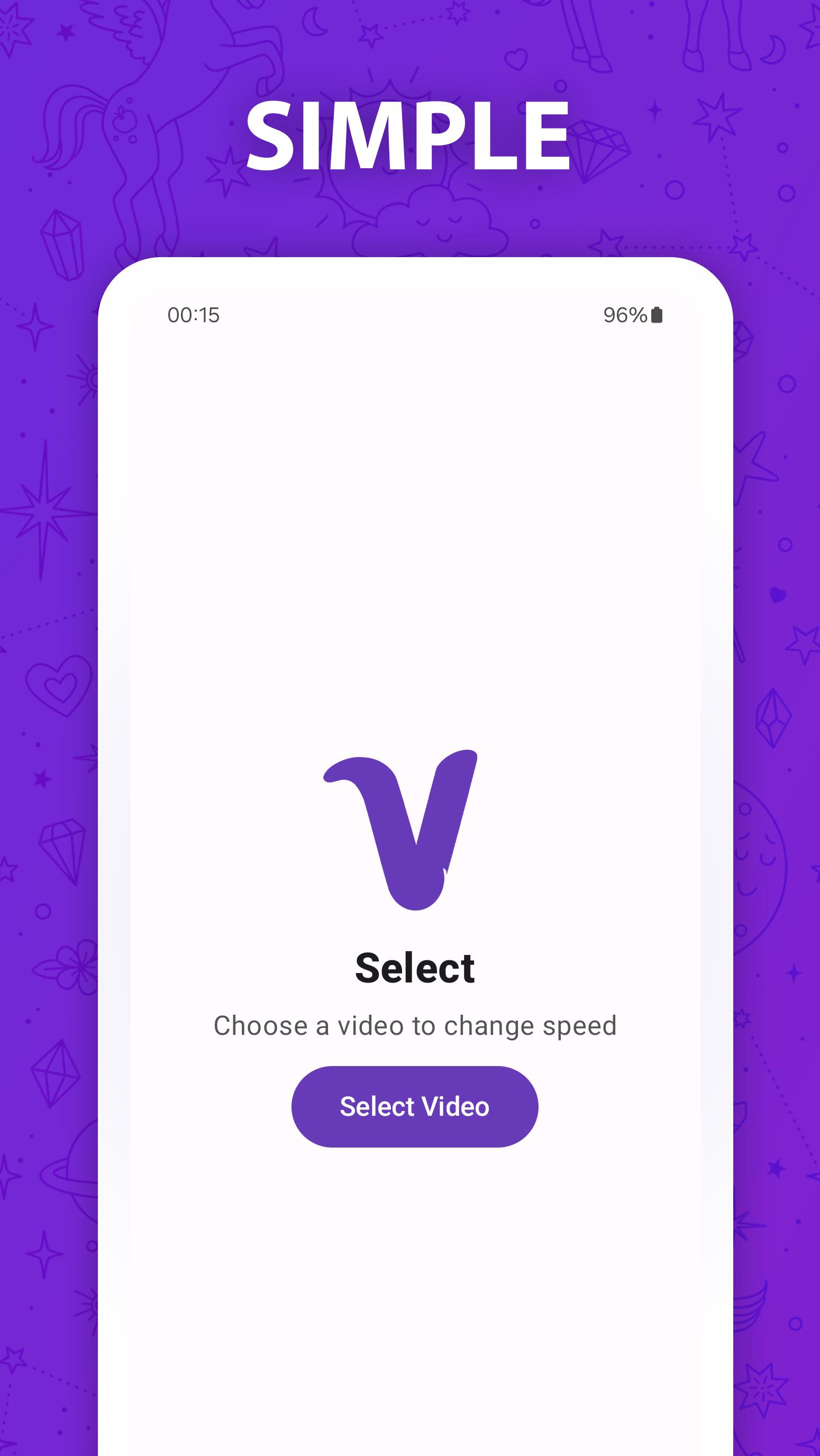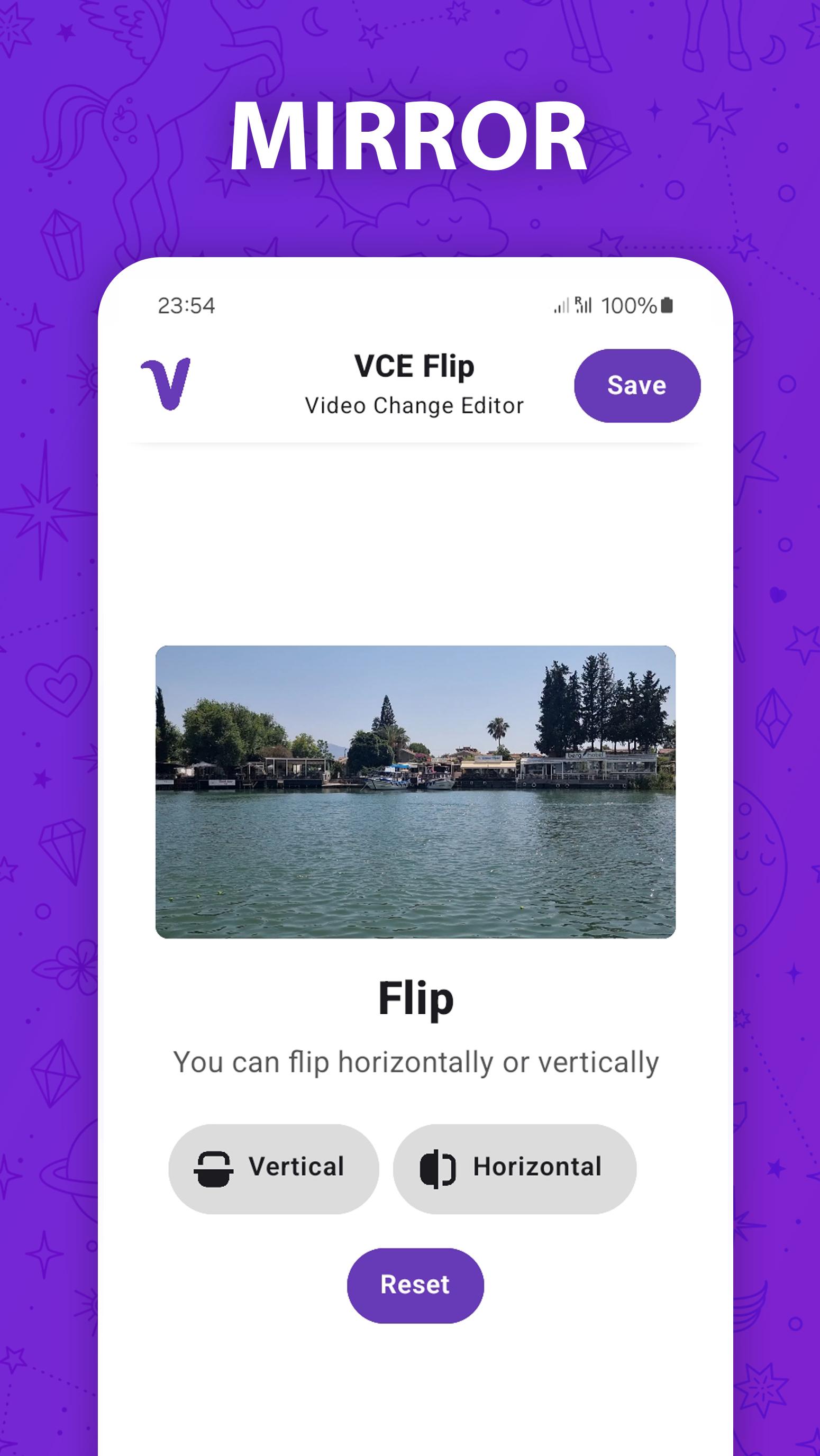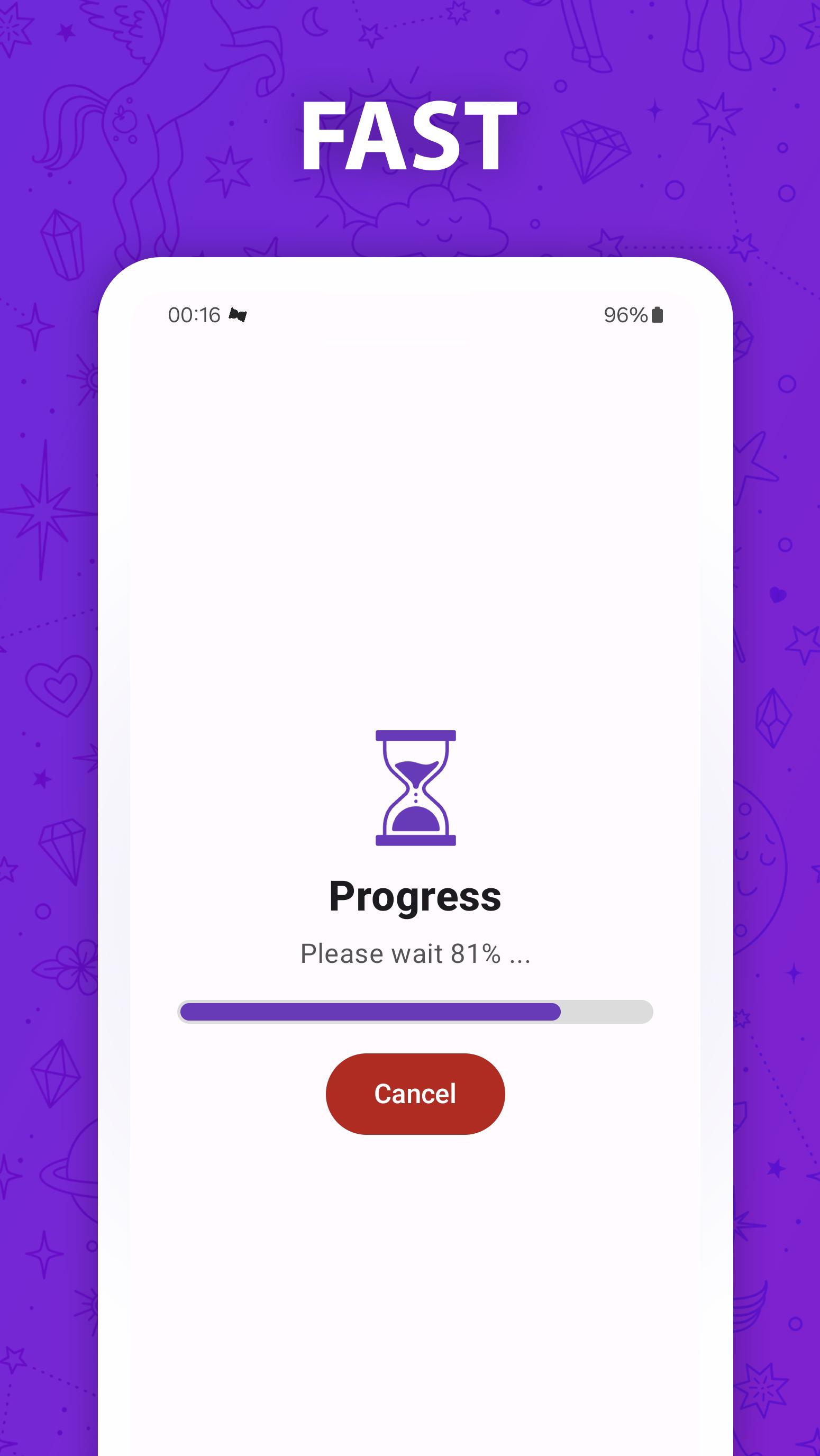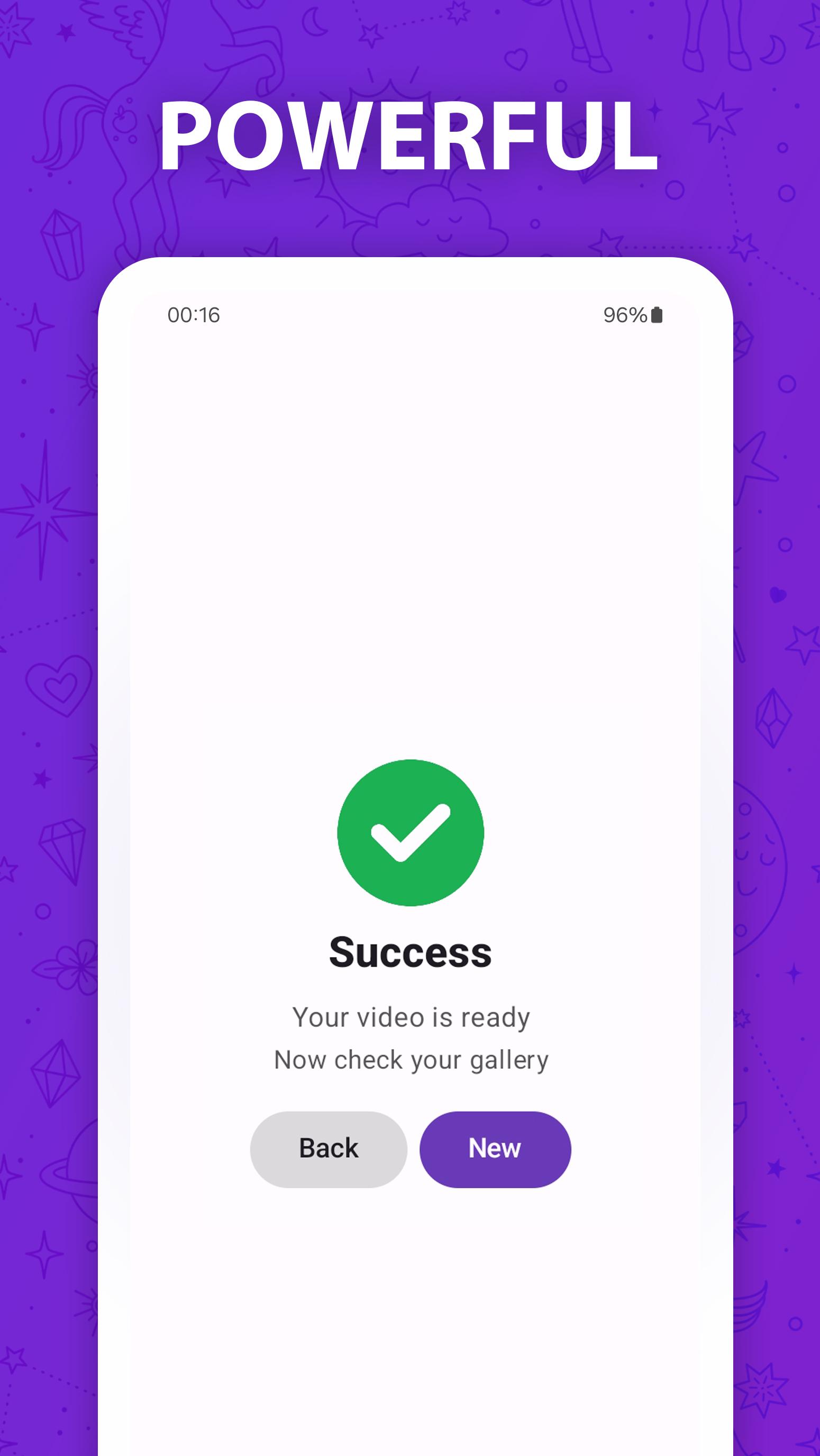VCE-Flip: Mirror Video
Screenshot
Description
Content
Easily and quickly mirror and flip videos horizontally and vertically
VCE-Flip is a easy to use app for flipping your videos horizontally or vertically. Whether you want to create mirrored effects, correct orientation, or experiment with creative editing, VCE-Flip has you covered. With its intuitive interface and fast processing, flipping your videos is quick and hassle-free. Plus, you can continue your tasks uninterrupted as the app runs in the background, and monitor progress through a convenient notification bar. Perfect for adding unique effects or correcting orientation, VCE-Flip is a must-have tool for any video editing project. Download now and start flipping your videos with ease!
What's New in the Latest Version 0.1.2
Last updated on Jun 20, 2024
Minor bug fixes and improvements. Install or update to the newest version to check it out!
VCE-Flip: Mirror VideoIntroduction
VCE-Flip is a comprehensive video editing software designed to mirror and flip videos effortlessly. It offers a user-friendly interface and an array of customizable options, making it accessible to users of all skill levels.
Key Features
* Mirror and Flip: Easily mirror or flip videos horizontally or vertically to create mirrored or inverted effects.
* Adjustable Rotation: Rotate videos to any angle, providing flexibility in orientation.
* Cropping and Resizing: Crop and resize videos to remove unwanted areas or adjust the aspect ratio.
* Speed Control: Alter the playback speed of videos to create slow-motion or time-lapse effects.
* Output Options: Save videos in various formats, including MP4, AVI, and MOV, for compatibility with different devices and platforms.
User Interface
VCE-Flip features a straightforward and intuitive user interface. The main window consists of a video preview area, a timeline, and a menu bar with various editing options. Users can drag and drop videos into the software or use the file browser to import them.
Editing Capabilities
* Mirror and Flip: The "Flip" button allows users to mirror or flip videos instantly. The "Mirror Horizontally" and "Mirror Vertically" options provide horizontal or vertical mirroring, respectively.
* Rotation: The "Rotate" slider enables users to rotate videos by any angle, ranging from 0 to 360 degrees.
* Cropping and Resizing: The "Crop" tool allows users to define a rectangular area within the video to crop out unwanted parts. The "Resize" tool adjusts the video's overall size.
* Speed Control: The "Speed" slider lets users increase or decrease the playback speed of videos, creating slow-motion or time-lapse effects.
Output Options
VCE-Flip offers a wide range of output options to suit different needs. Users can save videos in various formats, including MP4, AVI, MOV, FLV, and WMV. The software also allows users to customize the output settings, such as video resolution, frame rate, and audio quality.
Conclusion
VCE-Flip is a versatile and user-friendly video editing software that excels in mirroring and flipping videos. Its intuitive interface, customizable options, and support for multiple output formats make it a valuable tool for content creators, video editors, and anyone who needs to manipulate videos. Whether you want to create mirrored effects, rotate videos, or adjust their speed, VCE-Flip provides a comprehensive solution for all your video editing needs.
Information
Version
0.1.2
Release date
Jun 20 2024
File size
3.6 MB
Category
Video Players&Editors
Requires Android
Android 7.0+
Developer
Talha Muhtaseb
Installs
100+
ID
video.change.editor.flip
Available on

You May Also Like
High Quality Apps
-
 IPC360 HomeVideo Players&EditorsAPK
IPC360 HomeVideo Players&EditorsAPK
3.2
GET -
 Republic Day Video MakerVideo Players&EditorsAPK
Republic Day Video MakerVideo Players&EditorsAPK
GET -
 VicoHomeVideo Players&EditorsAPK
VicoHomeVideo Players&EditorsAPK
4.5
GET -
 Hearts Video Effect with SoundVideo Players&EditorsAPK
Hearts Video Effect with SoundVideo Players&EditorsAPK
GET -
 Spherum 3DVideo Players&EditorsXAPK
Spherum 3DVideo Players&EditorsXAPK
3.9
GET -
 VR Media PlayerVideo Players&EditorsAPK
VR Media PlayerVideo Players&EditorsAPK
3.7
GET