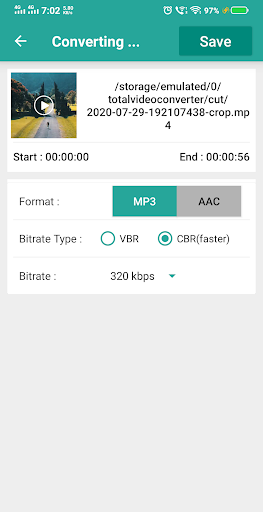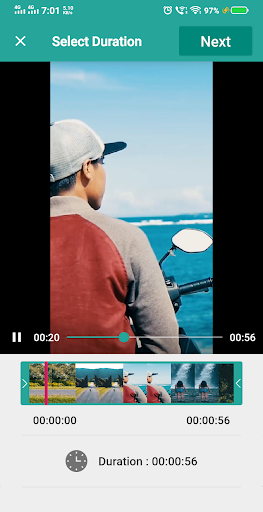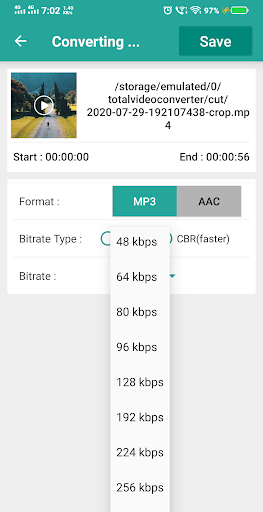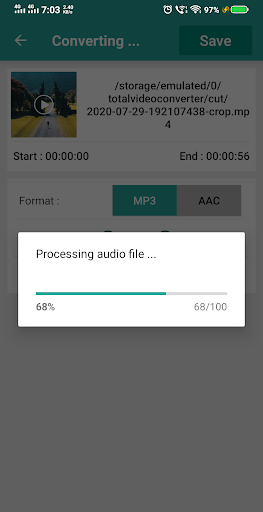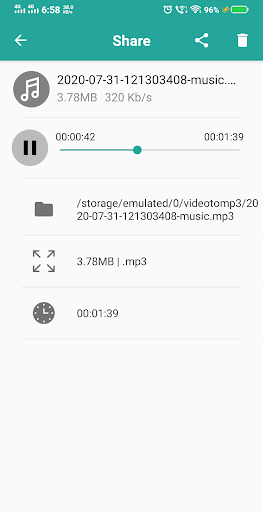Video to MP3 - MP3 Cutter
Screenshot
Description
Content
Video to MP3 Converter - mp3 cutter - extract audio from your video files .Extract high quality mp3 songs using this app.
- Convert any Video files to MP3 files in seconds with use of MP3 Converter.
- Convert mp4 to mp3, video to audio, cut video and audio and save as music.
- MP3 Video Converter
Advance Features :
- Convert video to MP3
- MP3 Audio Merger and Joiner
- Video to audio converter
- Easy to cut & Trim to mp3 from any video.
- Supports all video formats like MP4, AVI, FLV, MKV etc.
- Supports Bitrate Type : VBR ,CBR(faster).
- Supports Bitrate 32 kb/s,48 kb/s , 64 kb/s ,80 kb/s ,96 kb/s , 128 kb/s , 192 kb/s ,224 kb/s , 256 kb/s , 320 kb/s.
- Convert Video to Audio - mp4 to mp3.
Video to MP3 - MP3 Cutter is a versatile audio tool that empowers users to effortlessly extract audio from video files and customize MP3 tracks. Its intuitive interface and comprehensive features make it an ideal choice for individuals seeking a user-friendly and efficient audio editing solution.
Audio Extraction:
The application's core functionality lies in its ability to seamlessly extract audio from video files. It supports a wide range of video formats, ensuring compatibility with various sources. Users can conveniently select the desired video file, and the application will swiftly extract the audio, generating an MP3 file that retains the original audio quality.
MP3 Customization:
Beyond audio extraction, Video to MP3 - MP3 Cutter offers robust MP3 customization capabilities. Users can effortlessly trim MP3 tracks to specific durations, removing unwanted portions with precision. Additionally, the application allows for seamless merging of multiple MP3 files into a single cohesive track, enabling users to create custom playlists or extended audio content.
Advanced Features:
The application boasts a range of advanced features that enhance its functionality. Users can leverage the ID3 tag editor to add or modify metadata such as artist, album, and genre, ensuring seamless integration with music players and libraries. Furthermore, the application supports batch processing, allowing users to simultaneously extract audio from multiple video files, saving time and effort.
User Interface and Accessibility:
Video to MP3 - MP3 Cutter is designed with user-friendliness at its core. Its intuitive interface ensures that even novice users can navigate its features effortlessly. The application is compatible with a wide range of devices, including Windows, Mac, and Android, ensuring accessibility across multiple platforms.
Benefits:
Utilizing Video to MP3 - MP3 Cutter offers numerous benefits, including:
* Effortless extraction of audio from video files
* Customization of MP3 tracks through trimming and merging
* Enhanced audio experience with ID3 tag editing
* Efficient batch processing for simultaneous audio extraction
* User-friendly interface and compatibility with multiple devices
Conclusion:
Video to MP3 - MP3 Cutter is an indispensable tool for individuals seeking a comprehensive and user-friendly audio editing solution. Its ability to extract audio from video files, customize MP3 tracks, and leverage advanced features makes it an ideal choice for both personal and professional use. Whether you're looking to create custom playlists, extract audio for presentations, or simply enhance your audio experience, Video to MP3 - MP3 Cutter empowers you with the tools and functionality you need.
Information
Version
113
Release date
Nov 20 2015
File size
26.52 MB
Category
Video Players&Editors
Requires Android
7.0 and up
Developer
Any VideoLab USA
Installs
100K+
ID
com.anyvideo.tomp3
Available on

You May Also Like
High Quality Apps
-
 IPC360 HomeVideo Players&EditorsAPK
IPC360 HomeVideo Players&EditorsAPK
3.2
GET -
 Republic Day Video MakerVideo Players&EditorsAPK
Republic Day Video MakerVideo Players&EditorsAPK
GET -
 VicoHomeVideo Players&EditorsAPK
VicoHomeVideo Players&EditorsAPK
4.5
GET -
 Hearts Video Effect with SoundVideo Players&EditorsAPK
Hearts Video Effect with SoundVideo Players&EditorsAPK
GET -
 Spherum 3DVideo Players&EditorsXAPK
Spherum 3DVideo Players&EditorsXAPK
3.9
GET -
 VR Media PlayerVideo Players&EditorsAPK
VR Media PlayerVideo Players&EditorsAPK
3.7
GET