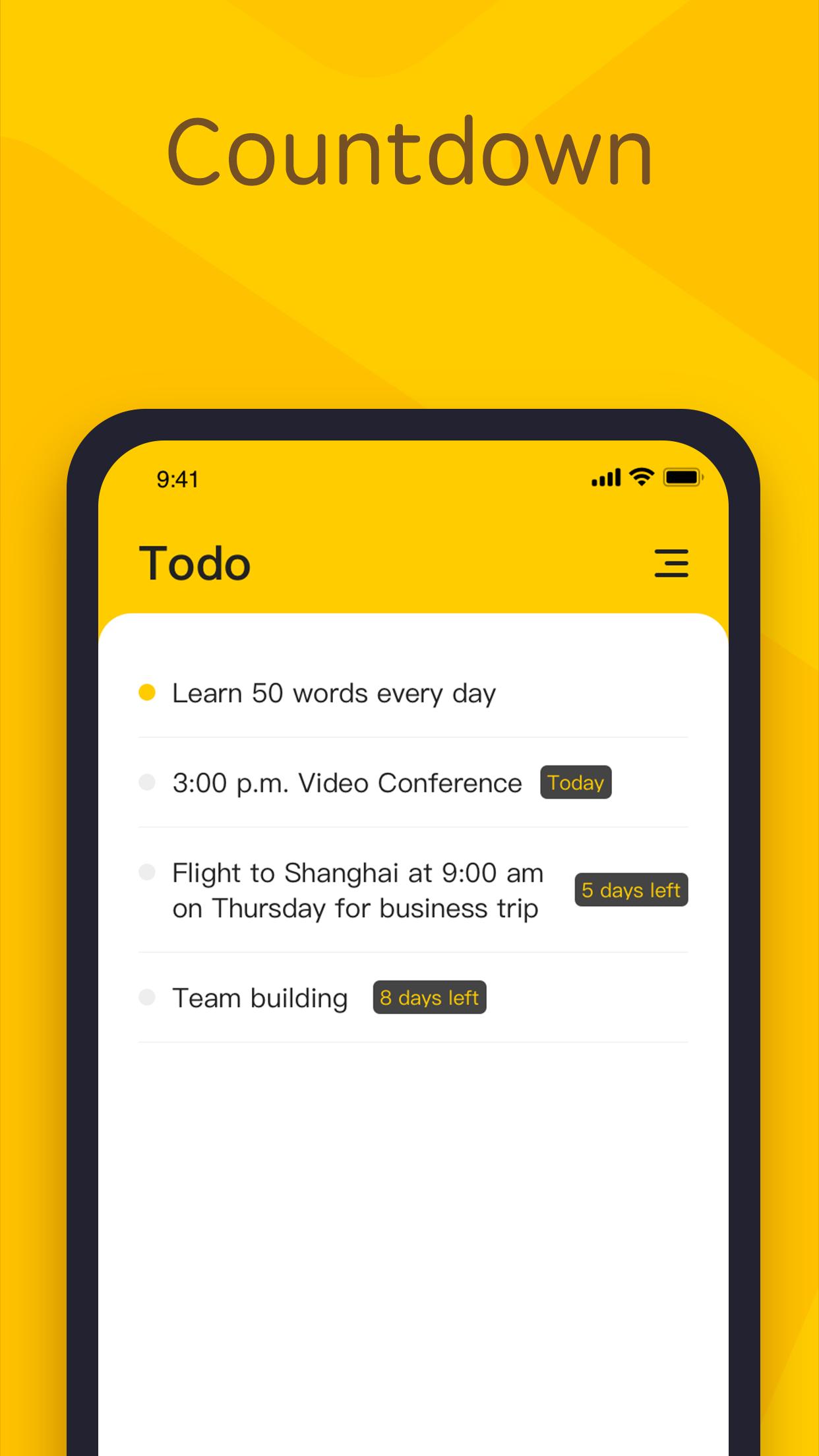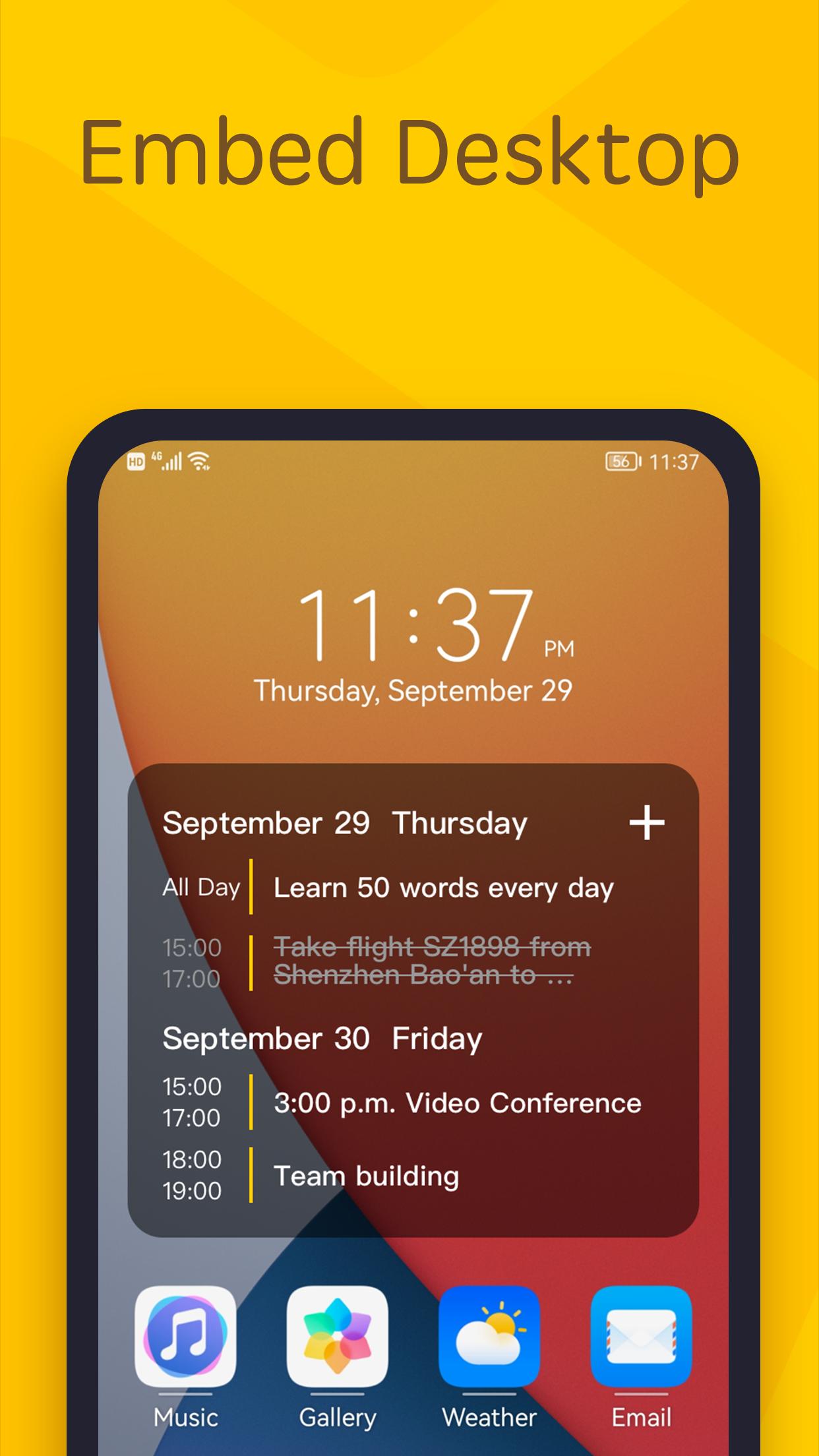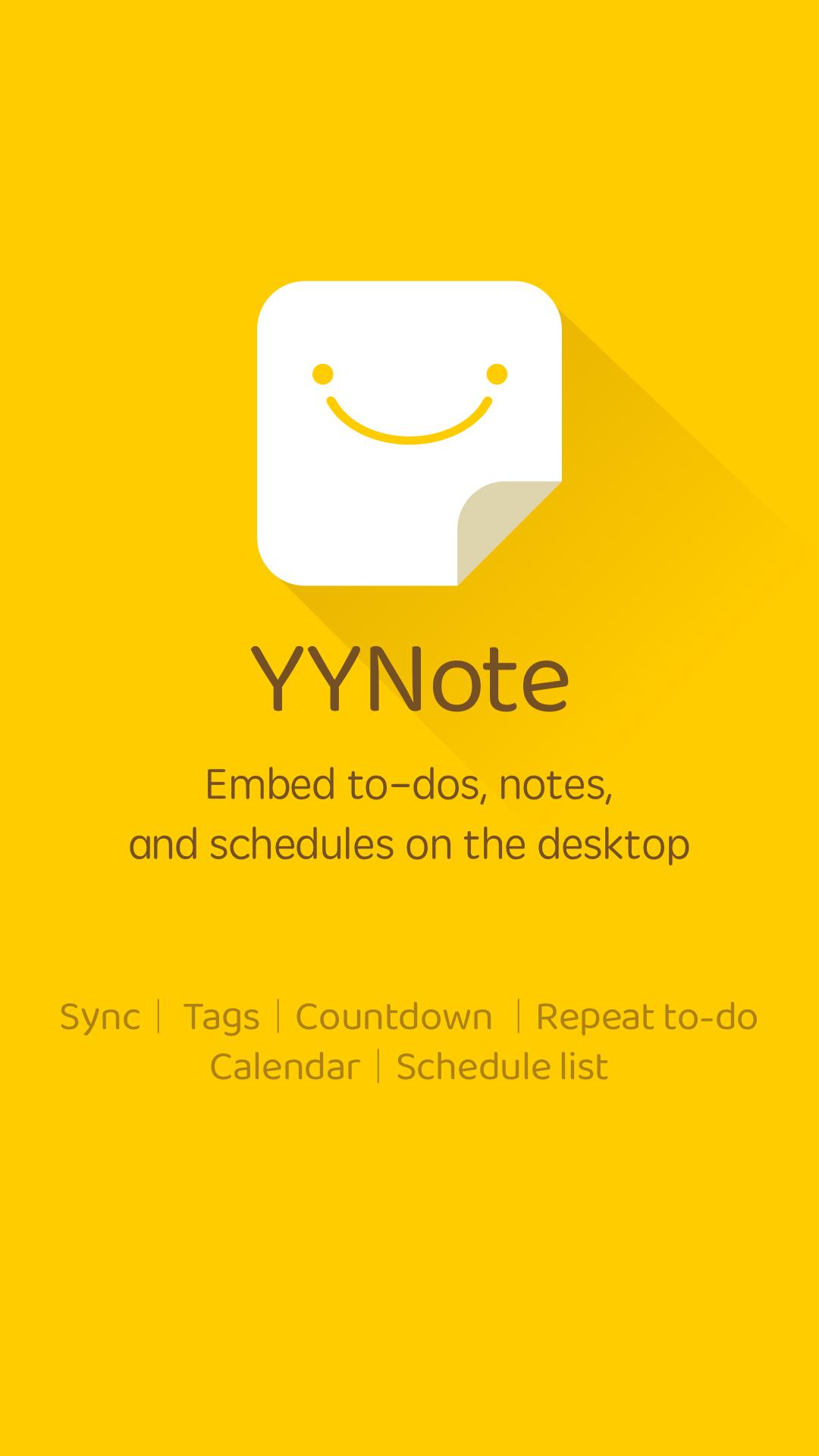YYNote:todolist&memo&calendar
Screenshot
Description
Content
Free Cross-platform todolist,embedding todolist memo schedule into desktop
Personal To-Do List, Calendar, and Notes Tool with Two-Way Sync and Automatic Data Saving
A green application without advertisements or excessive system permission requests, this tool provides seamless synchronization between your computer and mobile phone, automatically saving all your data.
Embedded Desktop Features:
Pending tasks, notes, monthly calendars, and schedule list boards can all be embedded into your system desktop, allowing you to view and manage your to-dos, notes, and schedule directly on the desktop without opening the application.
The boards support adjusting background colors and transparency, offering a fully transparent mode to adapt to any desktop wallpaper style.
Third-Party Calendar Synchronization:
Supports synchronizing third-party calendars using CalDAV and Exchange protocols, allowing you to sync these calendars to the desktop monthly calendar widget/component.
Supports synchronizing calendar data from WeChat Work, DingTalk, Lark, QQ Mailbox, and corporate Exchange email, enabling you to sync calendars and meeting invitations to the desktop monthly calendar widget/component.
Allows setting different colors for different third-party calendars.
Classification Labels:
Supports custom labels that can be applied to pending tasks, notes, schedules, and repeating to-dos.
Pending tasks, notes, monthly calendar, and schedule list boards can all be filtered using labels.
To-Do List Features:
A minimalistic to-do list provides a clear overview of all pending tasks.
Supports multiple to-do boards with different filtering rules for easy categorization.
Includes top-pinning and sorting functions to arrange task priorities.
Completed tasks are automatically archived by completion date.
Set reminders for tasks to avoid missing important items and schedules.
Export all to-dos to Excel.
Adjust board size, position, auto-alignment, and free combination placement.
Customize board background color, font, font size, spacing, and text color.
Set board layer position: embedded desktop, regular layer, or topmost layer.
Hide boards or automatically hide them when close to the screen edge for privacy.
Lock boards to prevent accidental operations.
Use shortcuts to create new tasks, hide boards, and lock boards.
Repeating Tasks:
Automatically creates to-dos based on set rules upon application launch, facilitating daily work follow-up.
Supports creating daily, weekly, monthly, and yearly repeating tasks.
For weekly and monthly tasks, select multiple days for automatic creation.
Countdown Days:
Set target dates for tasks and add countdown labels, facilitating management and reminders for important anniversaries, birthdays, and milestones.
Notes/Memos:
A minimalistic note-taking and memo function to capture fleeting inspiration, with automatic cloud backup.
Supports a fully transparent desktop note widget for instant recording and management.
Add and filter using classification labels.
Adjust board size, position, auto-alignment, and placement.
Customize board layer position, background color, and locking/hiding options.
Use shortcuts for quick note creation, board hiding, and locking.
Schedule Features:
Supports monthly calendar view.
Supports weekly calendar view.
Supports schedule list view.
Synchronizes with WeChat Work, DingTalk, Lark, QQ Mailbox, and Exchange email.
Includes locking and hiding options for boards.
Use shortcuts for task creation, board hiding, and locking.
Bing Desktop Wallpaper:
Automatically sets Bing images as your computer's desktop wallpaper daily.
What's New in the Latest Version 4.6.2
Last updated on Jun 12, 2024
1、适配平板模式
2、支持快速添加桌面小组件
3、优化了一些BUG
YYNote: Todolist, Memo, CalendarYYNote is a comprehensive productivity app that seamlessly combines task management, note-taking, and calendar functionality into a single, user-friendly interface. It empowers users to organize their daily tasks, capture ideas, and manage their schedules efficiently, making it an indispensable tool for individuals and teams alike.
Task Management:
YYNote's robust task management features enable users to create and organize tasks effortlessly. Users can create to-do lists, assign priorities, set due dates, and add detailed descriptions to each task. The app provides a clear overview of all tasks, allowing users to stay on top of their commitments and prioritize their workload effectively.
Note-Taking:
YYNote offers a versatile note-taking experience, allowing users to capture ideas, jot down important information, and create structured notes. The app supports rich text formatting, images, and attachments, enabling users to create comprehensive and visually appealing notes. Notes can be easily organized into notebooks and tagged for quick retrieval.
Calendar Integration:
YYNote seamlessly integrates with the user's device calendar, providing a unified view of tasks and appointments. Users can view their schedule alongside their to-do lists, ensuring that all important dates and deadlines are visible at a glance. The app also allows users to create calendar events directly from tasks, streamlining the process of managing appointments.
Collaboration and Sharing:
YYNote fosters collaboration by allowing users to share notes and tasks with colleagues or team members. Shared items can be edited and commented on in real-time, enabling teams to work together efficiently on projects and assignments. The app also supports synchronization across multiple devices, ensuring that users have access to their notes and tasks wherever they go.
Customization and Flexibility:
YYNote offers a high degree of customization to cater to the unique needs of individual users. Users can personalize the app's appearance with themes and color schemes. They can also create custom task templates and note styles to streamline their workflow. The app's flexibility allows users to tailor it to their specific requirements and preferences.
Other Notable Features:
In addition to its core functionality, YYNote offers a range of additional features that enhance its productivity capabilities:
* Reminders and notifications to keep users informed about upcoming tasks and appointments
* Search functionality to quickly locate specific notes, tasks, or calendar events
* Cloud backup to ensure data security and accessibility across multiple devices
* Password protection to safeguard sensitive information
* Cross-platform compatibility, available on iOS, Android, Windows, and Mac
Information
Version
4.6.2
Release date
Jul 01 2024
File size
15.37MB
Category
Productivity
Requires Android
Android 5.0+
Developer
肥羊
Installs
5K+
ID
com.xiaohuangtiao
Available on