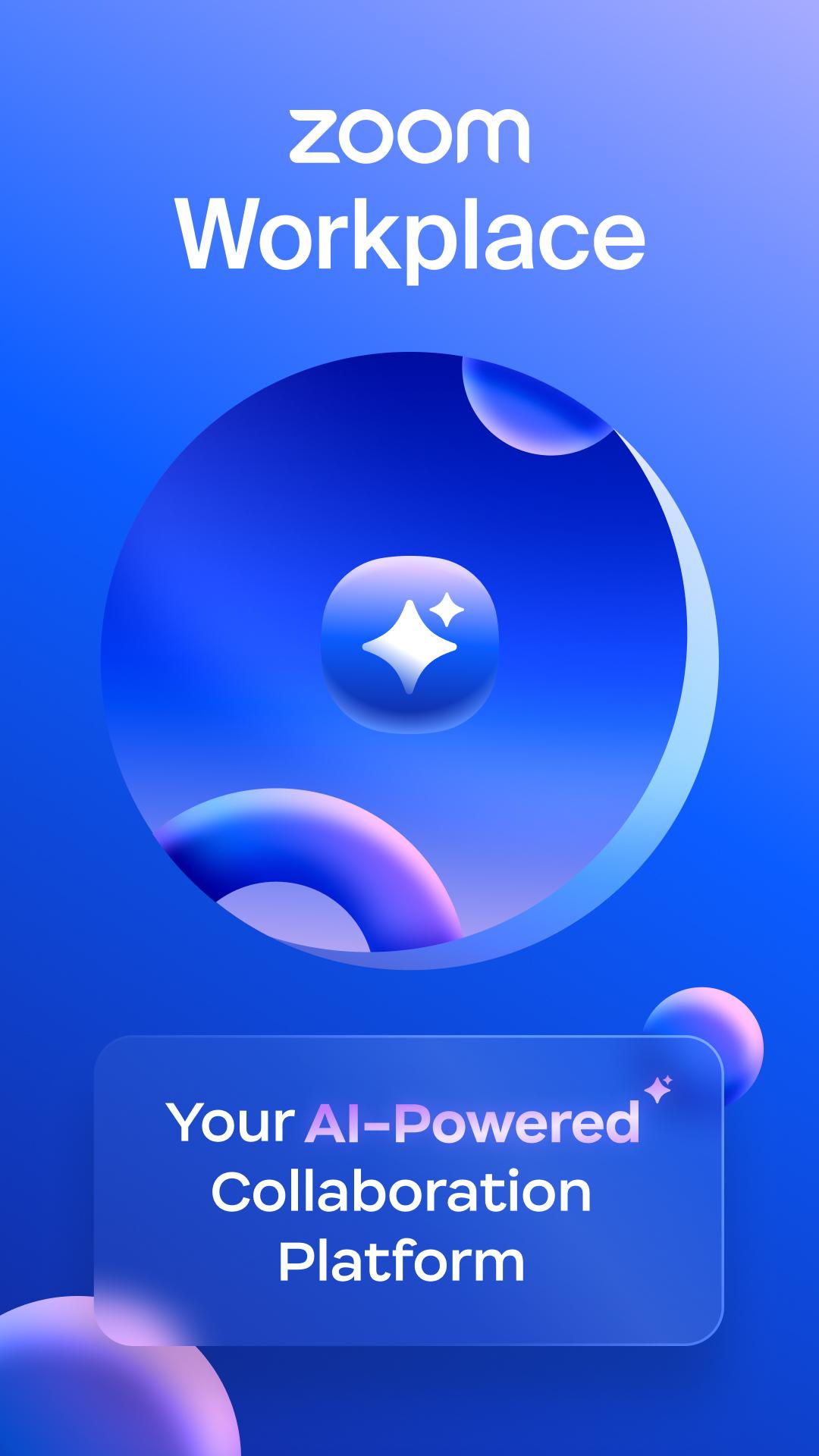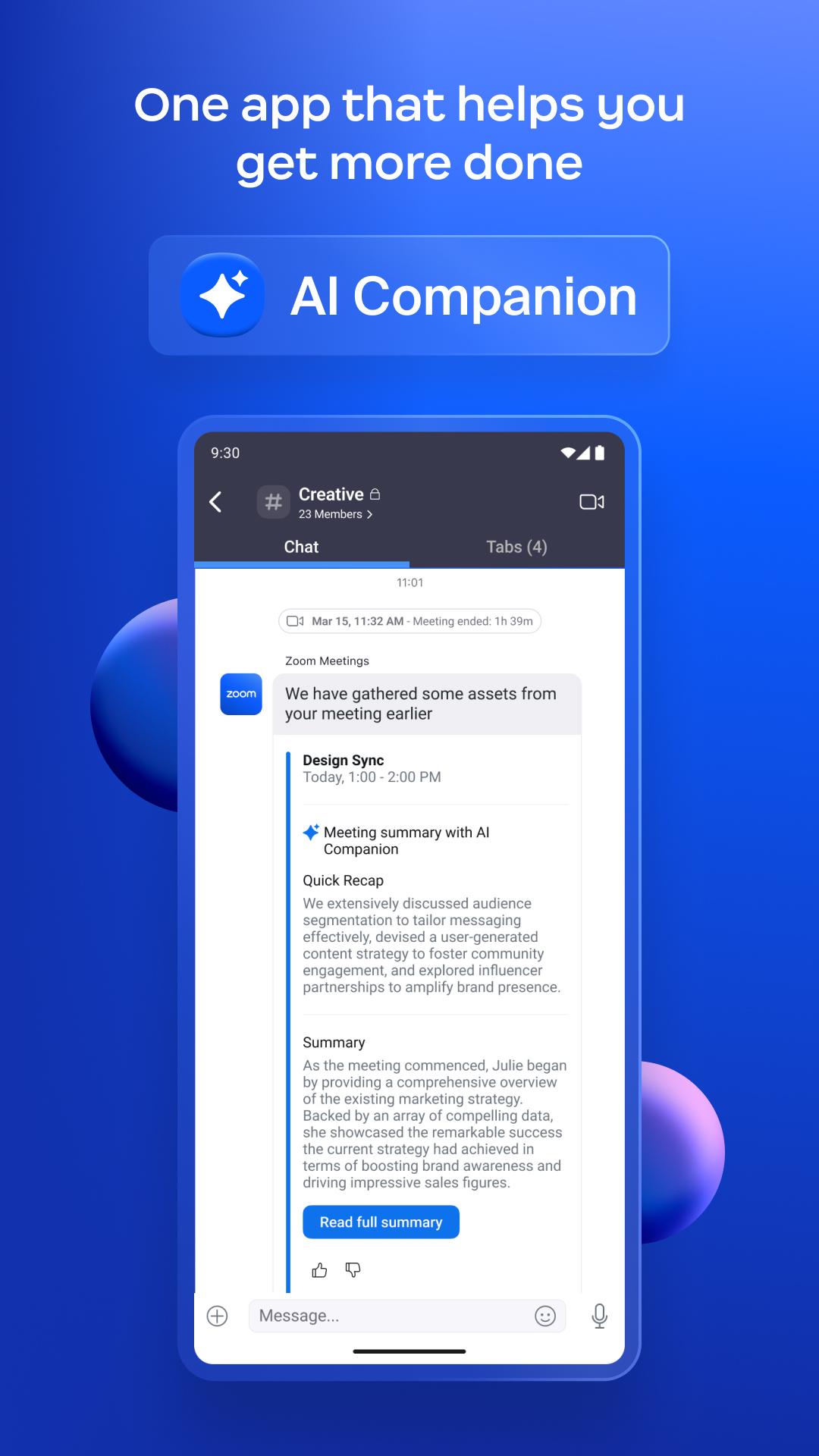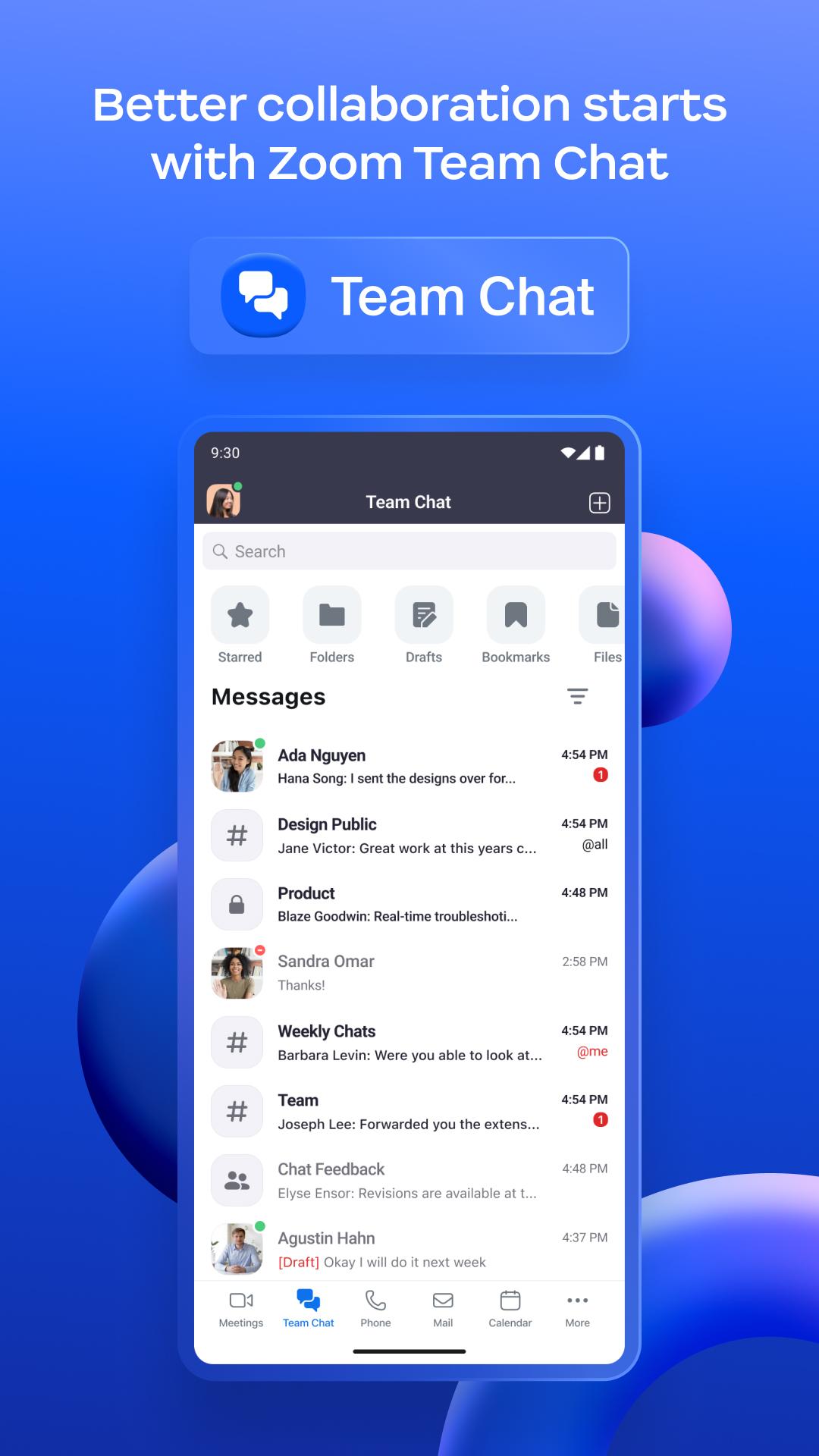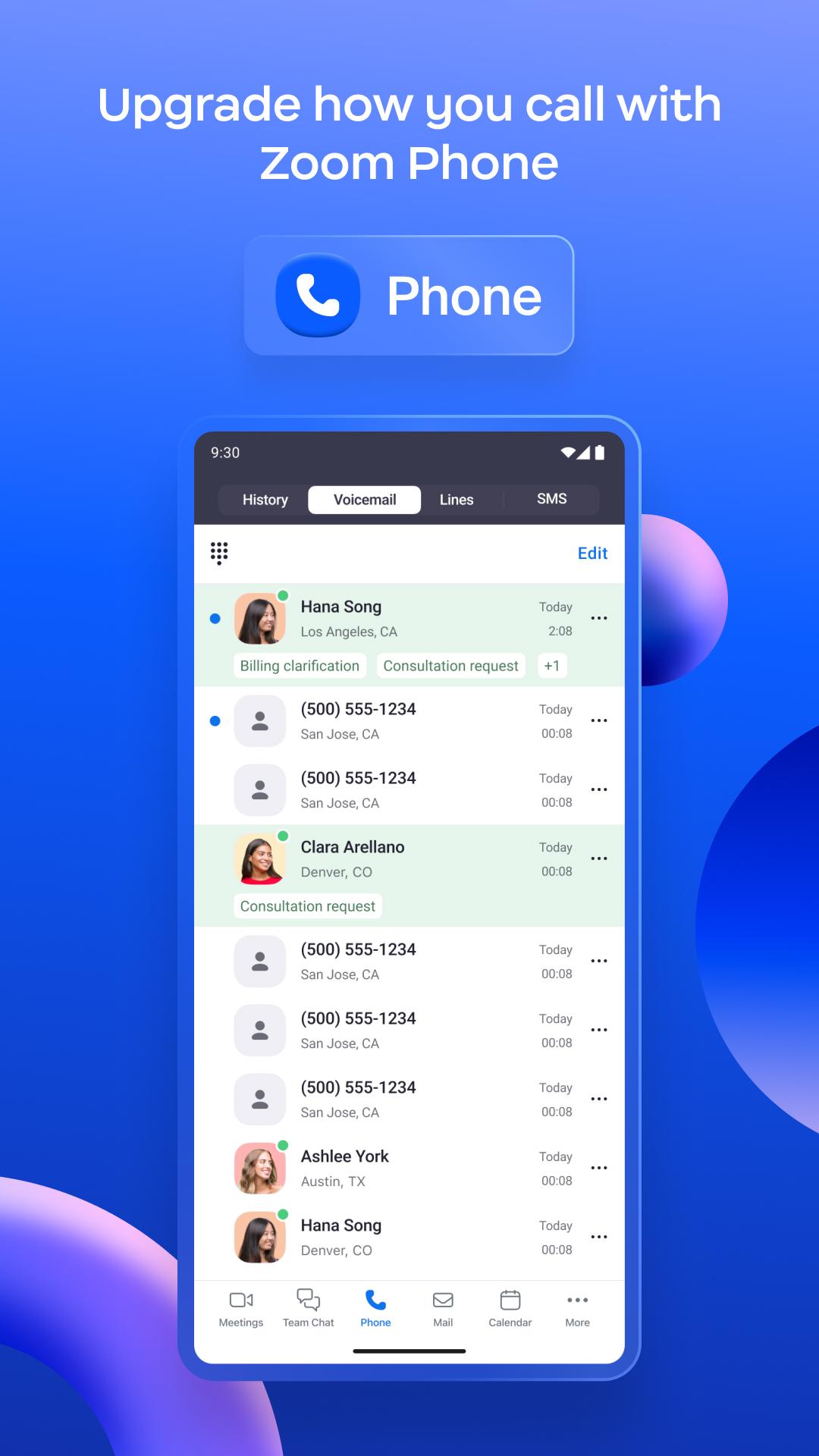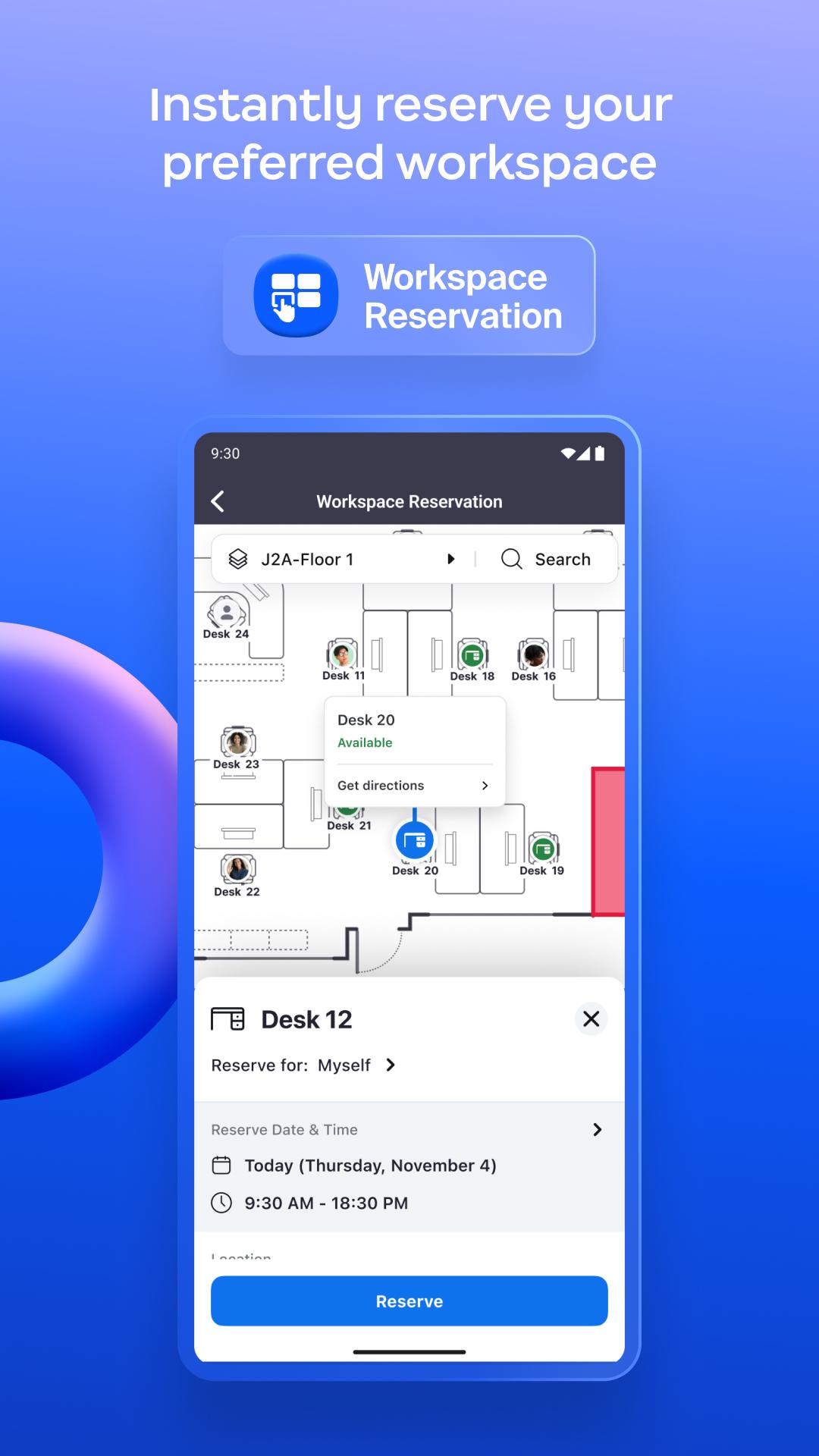Zoom Workplace
Screenshot
Description
Content
A perfect app for video calls and team chat!
Reimagine how you work with Zoom Workplace, an all-in-one, AI-powered collaboration platform that combines team chat, meetings, phone*, whiteboard, calendar, mail, notes, and more.
STREAMLINE COMMUNICATIONS WITH A SINGLE APP
Schedule or join a video meeting with a single tap
Share and annotate content during meetings
Chat with colleagues and external contacts
Place and receive phone calls or send SMS text messages*
KEEP PROJECTS MOVING
Brainstorm on virtual whiteboards
Receive automated meeting summaries with AI Companion*
Follow up after meetings and share files with team chat
Create and share editable notes
Use your existing email and calendar to schedule meetings
WORK SAFELY ON THE GO
“Hey Google” Voice Access commands for hands-free control
Keep your data secure with enterprise-grade security and SSO*
BOUNCE BETWEEN LOCATIONS
Move a live meeting or call seamlessly between devices with a single tap
Turn on virtual backgrounds to look more polished
Start a Zoom Rooms meeting and share content*
Multi-task on your Android phone with Picture in Picture or tablet with Split Screen
* A paid Zoom Workplace subscription or other license may be required to use certain product features. Upgrade your free account today to start gaining these benefits. AI Companion may not be available for all regions and industry verticals. Some features not currently available across all regions or plans and are subject to change.
UPGRADE YOUR FREE ACCOUNT TO ZOOM WORKPLACE PRO
Host unlimited meetings up to 30 hours each
Record meetings to the cloud (up to 5GB)
Assign meeting co-hosts and scheduler
Automate key tasks with AI Companion
We’d love to hear from you! Join the Zoom community: https://community.zoom.com/
Follow us on social media @zoom
Terms of Service: https://explore.zoom.us/terms/
Privacy Statement: https://explore.zoom.us/privacy/
Have a question? Contact us at https://support.zoom.com/hc
What's New in the Latest Version 6.0.1.21197
Last updated on Apr 19, 2024
Changes to existing features
-Zoom app renamed as Zoom Workplace app
-End of support for x86 or x86_64 Android devices
Meeting/webinar features
-Automated captioning and translated caption support for Hebrew
Team Chat features
-Expanded language support Chat Compose and Thread Summary with AI Companion features
-Increase Team Chat public channel limit to 250,000 members
Resolved Issues
-Minor bug fixes
-Security enhancements
Zoom Workplace is a cloud-based unified communications platform that seamlessly integrates video conferencing, phone calls, chat, and file sharing. Designed for businesses of all sizes, it offers a comprehensive suite of features to enhance collaboration, productivity, and communication.
Key Features
* Video Conferencing: Host and participate in high-quality video conferences with up to 1,000 participants.
* Phone Calls: Make and receive crystal-clear phone calls directly from the platform.
* Chat: Engage in real-time text and group chats for instant communication.
* File Sharing: Share files, documents, and images with colleagues securely and easily.
* Screen Sharing: Collaborate effectively by sharing your screen or specific applications.
* Meeting Recording: Capture and share meeting recordings for future reference or training purposes.
* Meeting Scheduling: Schedule meetings seamlessly through the integrated calendar.
* Breakout Rooms: Divide participants into smaller groups for focused discussions.
* Whiteboarding: Collaborate on digital whiteboards in real-time.
* Cloud Storage: Store and access meeting recordings, chat transcripts, and shared files securely in the cloud.
Benefits
* Enhanced Collaboration: Foster seamless communication and collaboration among teams, regardless of location.
* Increased Productivity: Streamline workflows by centralizing communication channels and eliminating the need for multiple tools.
* Improved Communication: Facilitate clear and effective communication through high-quality video and audio.
* Reduced Costs: Consolidate communication expenses by replacing traditional phone systems and travel costs.
* Enhanced Flexibility: Empower employees to work remotely or hybridly with access to the same collaboration tools from anywhere.
* Increased Security: Protect sensitive information with end-to-end encryption and advanced security measures.
* Scalability: Supports businesses of all sizes, from small startups to large enterprises.
Use Cases
* Remote and Hybrid Work: Connect and collaborate with colleagues from different locations.
* Team Meetings: Conduct regular team meetings, brainstorm ideas, and make decisions effectively.
* Client Presentations: Showcase products or services, engage with clients, and close deals remotely.
* Training and Development: Host virtual training sessions, workshops, and webinars.
* Customer Support: Provide remote assistance, resolve issues, and enhance customer satisfaction.
* Event Hosting: Host virtual events, conferences, and webinars to reach a wider audience.
Integration
Zoom Workplace integrates with a wide range of productivity tools, including Google Workspace, Microsoft Teams, Salesforce, and Slack. This integration enables seamless workflows and eliminates the need for switching between multiple platforms.
Pricing
Zoom Workplace offers flexible pricing plans to meet the needs of different businesses. Plans range from a basic plan for small teams to enterprise plans for large organizations.
Conclusion
Zoom Workplace is a powerful and versatile unified communications platform that empowers businesses to collaborate, communicate, and achieve success in the modern workplace. With its comprehensive features, benefits, and integrations, it provides an optimal solution for businesses seeking to enhance productivity, improve communication, and embrace remote and hybrid work models.
Information
Version
6.0.1.21197
Release date
File size
146 MB
Category
Business
Requires Android
Android 6.0+
Developer
Ariel Scissorhands
Installs
1B+
ID
us.zoom.videomeetings
Available on