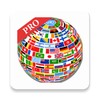CLONEit - Batch Copy All Data
Screenshot
Description
Content
Back up your Android to another device in minutes with CLONEit - Batch Copy All Data, an app that can transfer information at up to 20 M/s, considerably faster than other methods such as Bluetooth.
CLONEit - Batch Copy All Data can transfer your contacts, messages, call history, installed apps, app data, images, videos, calendar, system settings, sound files, and anything on your SD card, from one device to another.
On top of that, transferring data is easy. First, install CLONEit - Batch Copy All Data on both devices. Then, select ‘sender’ on the first device, and ‘receiver’ on the second. Once the devices have connected to each other, just follow the instructions, choose what information to backup, and wait for it to transfer.
CLONEit - Batch Copy All Data is an interesting app that can transfer all the content on your Android device to another in just five or ten minutes, depending on the amount of data on your device.
CLONEit - Batch Copy All Data: Comprehensive SummaryIntroduction
CLONEit is a highly efficient and user-friendly data transfer app developed by SuperTools Corp. It enables seamless data transfer between Android devices, including contacts, messages, photos, videos, music, apps, and more. With its intuitive interface and robust features, CLONEit has become a go-to solution for data migration and backup.
Key Features
* Cross-Platform Compatibility: CLONEit supports data transfer between Android devices of various brands and models, regardless of their operating system versions.
* Comprehensive Data Transfer: The app allows users to transfer a wide range of data types, including contacts, messages, call logs, photos, videos, music, apps, system settings, and more.
* Batch Transfer: CLONEit enables batch data transfer, allowing users to select multiple files and folders for simultaneous transfer. This feature significantly reduces transfer time and simplifies the process.
* High Transfer Speed: Utilizing advanced Wi-Fi Direct technology, CLONEit achieves lightning-fast transfer speeds, enabling users to move large amounts of data within minutes.
* Intuitive Interface: The app features a user-friendly interface that guides users through the transfer process effortlessly. Even first-time users can navigate the app with ease.
* Security and Privacy: CLONEit prioritizes data security and privacy. It employs secure encryption protocols to protect transferred data from unauthorized access.
* No Internet Connection Required: Unlike other data transfer apps, CLONEit does not require an internet connection. It establishes a direct Wi-Fi connection between the two devices, ensuring privacy and faster transfer speeds.
* Cloud Backup Option: In addition to direct device-to-device transfer, CLONEit also offers a cloud backup feature. Users can store their data in the cloud for secure storage and easy access from any device.
Benefits of Using CLONEit
* Seamless Data Migration: CLONEit simplifies the process of transferring data between Android devices, making it ideal for device upgrades or replacements.
* Time-Saving: With its batch transfer capability and high transfer speeds, CLONEit significantly reduces the time required for data migration.
* Comprehensive Data Coverage: The app's ability to transfer a wide range of data types ensures that users can move all their essential data without any hassle.
* Convenience and Flexibility: CLONEit's intuitive interface and cross-platform compatibility make it convenient for users of all technical levels.
* Peace of Mind: The app's security features and cloud backup option provide users with peace of mind, knowing that their data is safe and accessible.
Conclusion
CLONEit is an indispensable tool for anyone who needs to transfer data between Android devices. Its comprehensive features, high transfer speeds, and user-friendly interface make it the ideal choice for data migration, backup, and data sharing. Whether you're upgrading your device, replacing a lost phone, or simply want to keep your data safe and accessible, CLONEit is the perfect solution.
Information
Version
2.3.9
Release date
Sep 06 2022
File size
5.32 MB
Category
Casual
Requires Android
Android 4.4 or higher required
Developer
SHAREit Technologies Co.Ltd
Installs
545,505
ID
com.lenovo.anyshare.cloneit
Available on


)
)
)
)
)
)
)