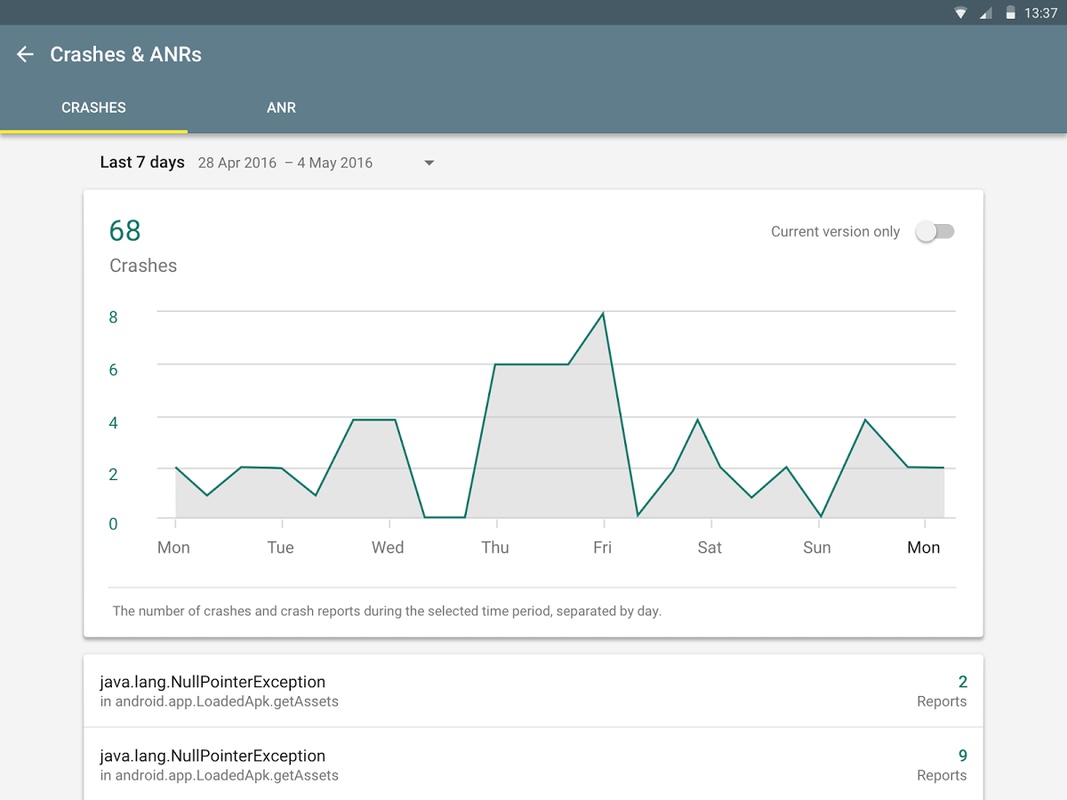Google Play Console
Screenshot
Description
Content
Google Play Console is the official app from Google that lets you access all the financial information and performance statistics of all your apps. You can receive notifications about changes in the publication and status of your apps, as well as read opinions from users and respond to them.
Google Play Console is practically an essential app for Android app developers. With this app, you can see all the statistics about your apps updated in real time. All from a convenient and elegant interface.
Google Play Console
Overview
Google Play Console is a comprehensive dashboard and management platform designed for developers to publish, manage, and track their Android applications on the Google Play Store. It provides a range of tools and services to help developers optimize their apps, reach a wider audience, and monetize their creations.
Key Features
App Management:
- Publish and update apps on the Google Play Store
- Control app visibility, pricing, and distribution
- Manage app permissions, ratings, and reviews
App Performance Tracking:
- Monitor app downloads, installations, and active users
- Analyze user engagement, crashes, and errors
- Identify areas for improvement and optimization
User Acquisition and Engagement:
- Create and manage app listings to attract users
- Run targeted app campaigns to reach specific audiences
- Use in-app messaging and push notifications to engage users
Monetization:
- Integrate various monetization models, including in-app purchases, subscriptions, and advertising
- Track revenue performance and optimize monetization strategies
Technical Support:
- Access documentation and support resources
- Get help with app publishing, troubleshooting, and policy compliance
- Contact Google support team for assistance
Benefits
- Centralized Management: Consolidate all aspects of app management in one convenient location.
- Data-Driven Insights: Track app performance and user behavior to make informed decisions.
- User Engagement: Engage users through in-app messaging, push notifications, and app campaigns.
- Monetization Optimization: Maximize app revenue through effective monetization strategies.
- Technical Support: Receive support and guidance from Google's experienced team.
Eligibility
To use Google Play Console, developers must have a Google Play Developer account. This account requires a one-time registration fee and adherence to Google's developer policies.
Conclusion
Google Play Console is an essential tool for Android developers seeking to publish, manage, and monetize their apps effectively. It provides a comprehensive suite of features and services that empower developers to optimize their apps, reach a wider audience, and achieve their business goals.
Information
Version
9.0.648322970
Release date
Jul 09 2024
File size
7 MB
Category
Casual
Requires Android
Android 6.0 or higher required
Developer
Google Inc.
Installs
36326
ID
com.google.android.apps.playconsole
Available on