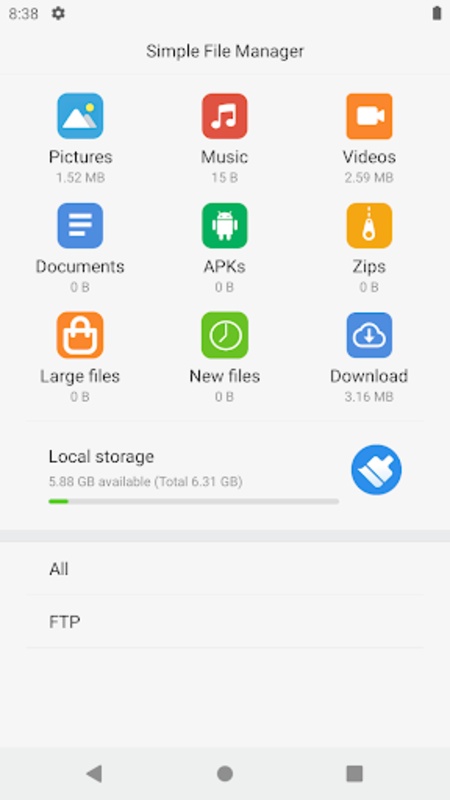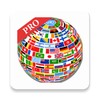My File manager - file browser
Screenshot
Description
Content
Embark on a seamless navigational experience with "My File Manager - File Browser," a robust and user-friendly file explorer that enhances your device management. This application is tailored to provide comprehensive visibility into your device's storage, offering the ability to both view system-hidden files and understand space allocation more thoroughly.
This platform simplifies organization by categorizing files by format, which allows for precise file browsing and management. With its search feature, swiftly locate your documents, images, or any file type by inputting keywords, saving precious time. Not only does it preview files in the list view, it also empowers users with file operations such as opening, copying, cutting, deleting, and renaming, streamlining file handling tasks.
My File Manager: A Comprehensive Guide to Efficient File Management
My File Manager is an indispensable tool for managing files on Android devices, offering a comprehensive suite of features designed to enhance productivity and organization. Its user-friendly interface and intuitive navigation make it accessible to users of all skill levels, while its powerful capabilities cater to the needs of advanced users.
Seamless File Management
My File Manager provides a central hub for managing files stored on the device's internal memory, external storage devices, and cloud services. It supports a wide range of file formats, including documents, images, videos, audio, and archives. Users can easily browse, search, and organize files, creating folders, renaming files, and moving or copying them between different locations.
Cloud Integration
My File Manager seamlessly integrates with popular cloud storage services such as Google Drive, Dropbox, and OneDrive. This allows users to access, manage, and share files stored in the cloud directly from the app. The app supports multiple cloud accounts, enabling users to consolidate their files from different services in one convenient location.
Media Playback and Viewing
My File Manager includes built-in media players for audio and video files. Users can enjoy their favorite music and videos directly from the app, without the need for additional third-party apps. The app also supports image viewing, allowing users to preview and manage their photos and images.
Security and Privacy
My File Manager prioritizes the security and privacy of user data. It features an optional password protection feature that prevents unauthorized access to files. Additionally, the app does not collect or store any personal information, ensuring that user privacy is maintained.
Advanced Features
For advanced users, My File Manager offers a range of powerful features. These include the ability to compress and extract archives, calculate file checksums, and access hidden files. The app also provides support for FTP and SFTP connections, allowing users to manage files on remote servers.
Customization and Themes
My File Manager allows users to customize the app's appearance and functionality to suit their preferences. Multiple themes are available to choose from, and users can also adjust the font size, color scheme, and other settings.
Conclusion
My File Manager is a versatile and feature-rich file manager that empowers users to manage their files efficiently and effectively. Its user-friendly interface, cloud integration, media playback capabilities, and advanced features make it an ideal choice for both novice and experienced users. Whether you need to organize your files, access cloud storage, or perform advanced file management tasks, My File Manager has everything you need.
Information
Version
1.1.33
Release date
Jul 12 2024
File size
4.58 MB
Category
Casual
Requires Android
Android 5.0 or higher required
Developer
Sniper.Tech2020
Installs
392
ID
com.simple.filemanager
Available on