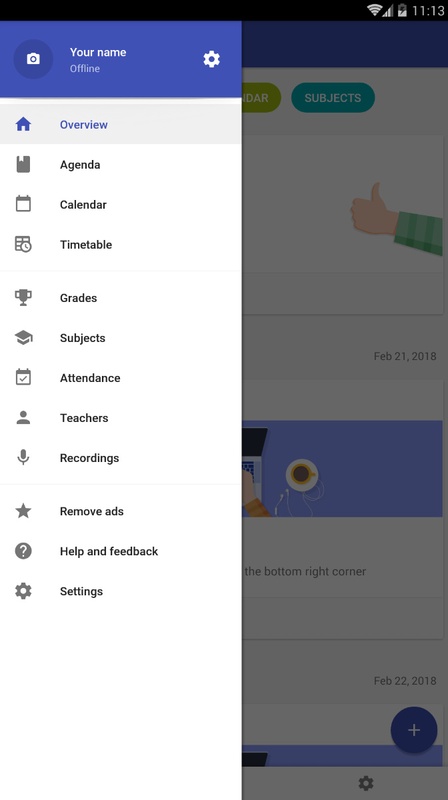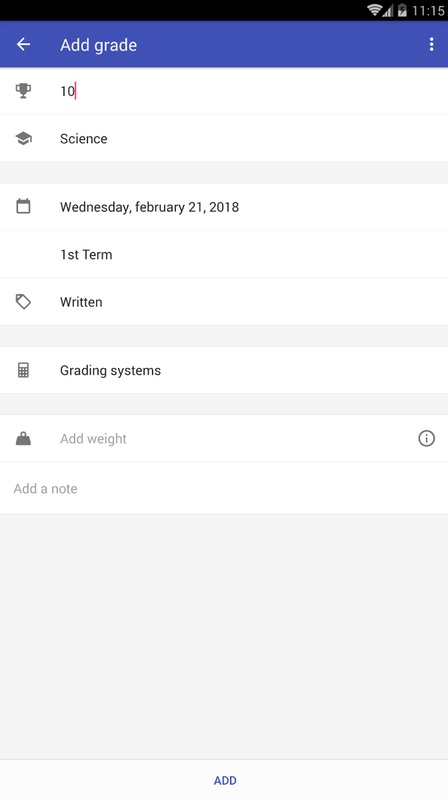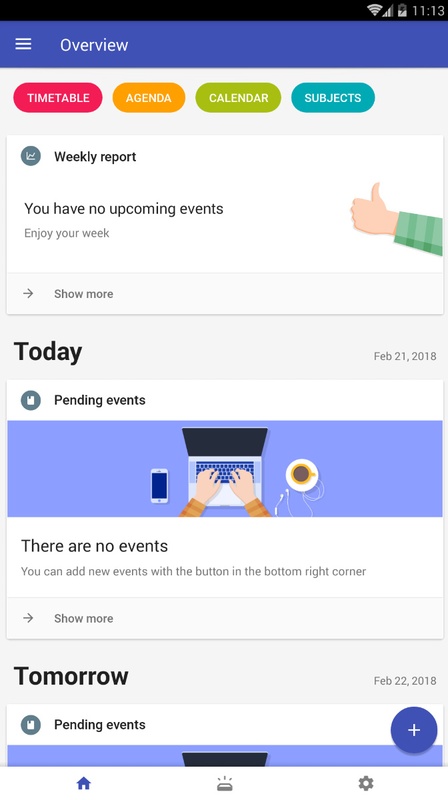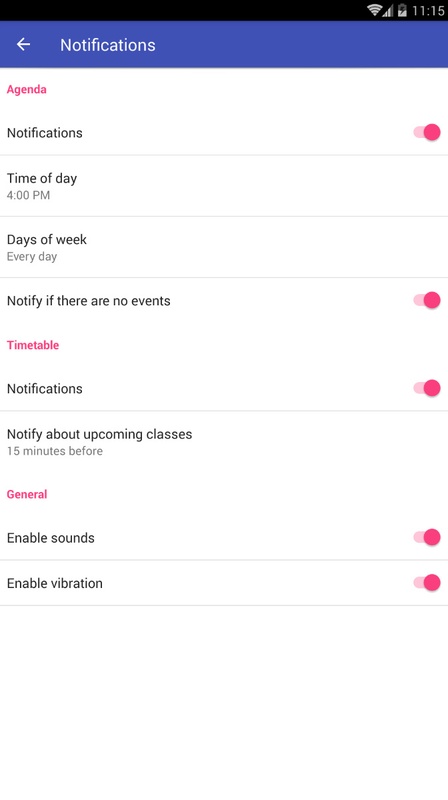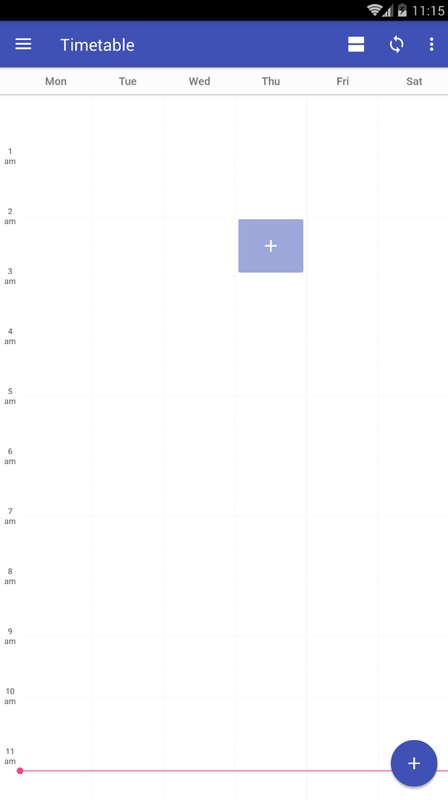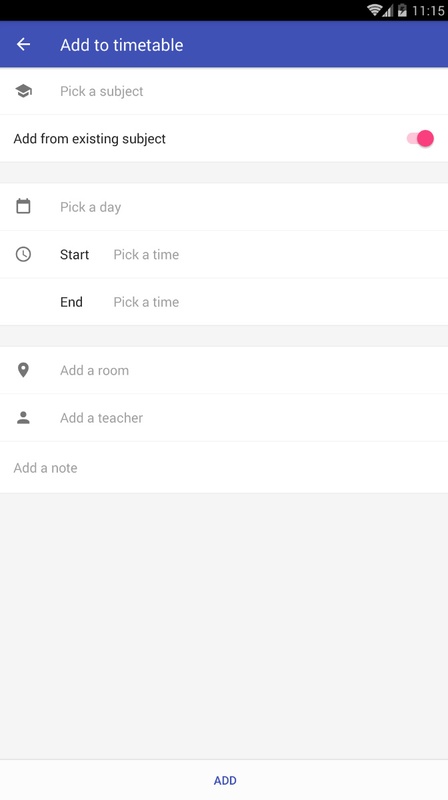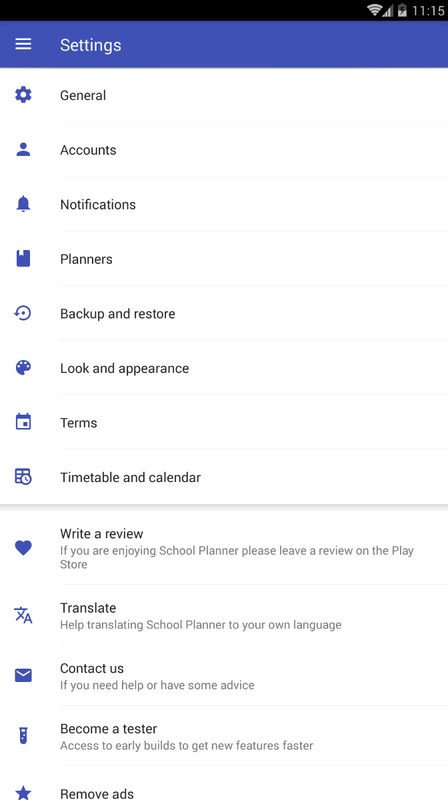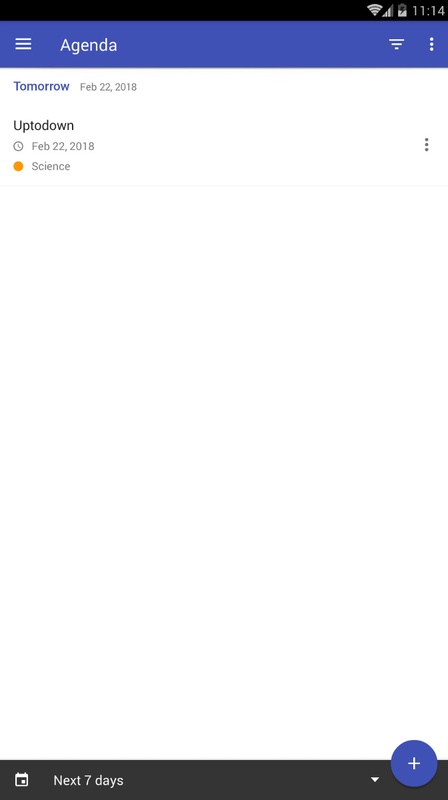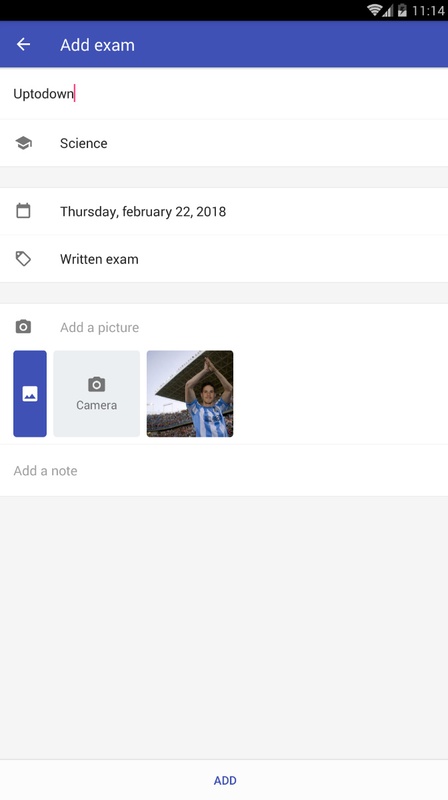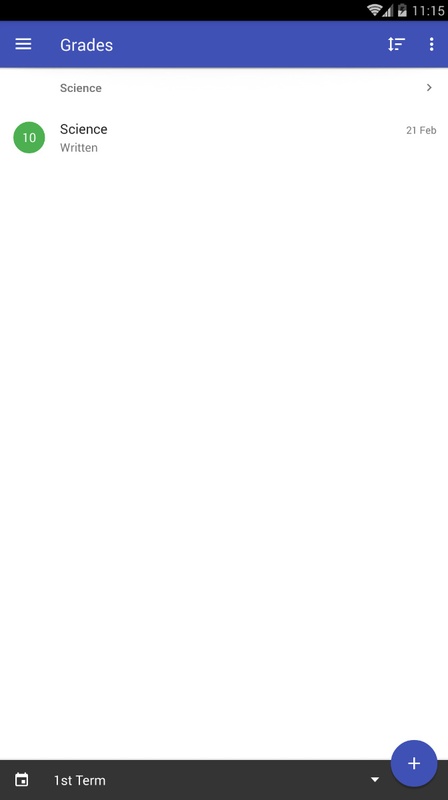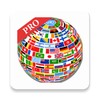School Planner
Screenshot
Description
Content
School Planner is an app that can help students of all ages effectively manage their school schedule. With this app, students can do anything from jot down exam scores to keep detailed records on all their classes.
Just tap on the menu on the left side of the screen to view all the app's features, including a calendar, agenda, areas to record your grades or your teacher's information, and much more.
School Planner
School Planner is a comprehensive and user-friendly digital platform designed to help students, parents, and educators manage their academic lives effectively. It provides a range of features and tools that streamline scheduling, assignments, and communication, making it an invaluable resource for anyone navigating the complexities of modern education.
Features:
* Schedule Management: School Planner allows users to create and maintain a personalized schedule that includes classes, appointments, extracurricular activities, and personal commitments. The drag-and-drop interface makes it easy to add, remove, and modify events, ensuring that all important dates and deadlines are clearly visible.
* Assignment Tracking: Students can use School Planner to keep track of assignments from multiple classes. Each assignment can be assigned a due date, priority level, and notes, providing a clear overview of upcoming tasks. The platform also allows users to set reminders and receive notifications, ensuring that assignments are completed on time.
* Class Notes: School Planner provides a dedicated space for students to take notes during class. Notes can be organized by subject, date, or keyword, making it easy to review and find specific information. The platform also supports multimedia attachments, such as images and audio recordings, enhancing the note-taking experience.
* Parent-Teacher Communication: School Planner facilitates communication between parents and teachers. Parents can access their child's schedule, view assignments, and receive notifications about upcoming events. They can also send messages to teachers directly, fostering a collaborative partnership in supporting the student's academic progress.
* Grade Tracking: Students can use School Planner to track their grades in real-time. The platform allows users to enter grades for assignments, tests, and projects, providing a clear understanding of their academic performance. School Planner also calculates grade point averages and generates progress reports, helping students monitor their progress and identify areas for improvement.
Benefits:
* Improved Organization: School Planner helps users stay organized and on top of their academic commitments. By centralizing schedules, assignments, and notes in one place, it eliminates the need for multiple planners and reduces the risk of missed deadlines.
* Enhanced Communication: School Planner fosters effective communication between students, parents, and teachers. Parents can stay informed about their child's academic progress, while teachers can easily reach out to students and parents with updates and announcements.
* Increased Productivity: By streamlining scheduling and assignment tracking, School Planner frees up time for students to focus on their studies. The platform's reminders and notifications help users stay on task and avoid procrastination.
* Data-Driven Insights: School Planner provides data-driven insights into student performance. Grade tracking and progress reports help students and parents identify strengths and weaknesses, enabling them to make informed decisions about study habits and academic goals.
Conclusion:
School Planner is an indispensable tool for students, parents, and educators seeking to enhance their academic experience. Its comprehensive features and user-friendly interface make it an essential resource for managing schedules, assignments, and communication. By embracing School Planner, users can streamline their academic lives, improve their productivity, and achieve their educational goals.
Information
Version
8.0.9
Release date
Jul 15 2024
File size
37.5 MB
Category
Casual
Requires Android
Android 5.0 or higher required
Developer
Andrea Dal Cin
Installs
94141
ID
daldev.android.gradehelper
Available on