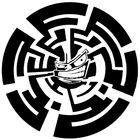John GBA Lite
Screenshot
Description
Content
John GBA Lite is GBA emulator for android 4.1+.
This app does not work without your own game files.
This app will not be actively updated in the future.
John GBAC of the successor app have been released.
https://play.google.com/store/apps/details?id=com.johnemulators.johngbac
Features
- Original GBA engine
- Cheats (Raw/GameShark/CodeBreaker)
- High quality rendering
- Search game files in SDCard & Internal Storage
- Virtual On-screen keypad
- Zipped file support
- Save States (with previews)
- Customizable keys
- Turbo buttons
- Screenshot
- Fast forward / Slow down (x0.25 - x16)
- Bluetooth/MOGA controller support
- Dropbox support (requires John DataSync)
Please purchase John GBA to remove Ads.
Hardware requirements
-CPU: 1.0GHz Dual-core
-RAM: 1GB
John GBA Lite is a modified version of the popular Game Boy Advance emulator, John GBA. It is designed to be lightweight and efficient, while still providing a high-quality emulation experience. John GBA Lite is compatible with a wide range of Game Boy Advance games, and it supports a variety of features, including save states, cheat codes, and multiplayer support.
Features
* Lightweight and efficient
* Compatible with a wide range of Game Boy Advance games
* Supports save states, cheat codes, and multiplayer support
* High-quality emulation experience
System Requirements
* Android 4.0 or later
* A Game Boy Advance ROM
Installation
1. Download the John GBA Lite APK file from a trusted source.
2. Install the APK file on your Android device.
3. Launch John GBA Lite and load a Game Boy Advance ROM.
Usage
1. To load a Game Boy Advance ROM, tap the "Load ROM" button.
2. Navigate to the ROM file and tap on it to load it.
3. To start playing the game, tap the "Play" button.
4. To pause the game, tap the "Pause" button.
5. To save your progress, tap the "Save State" button.
6. To load a saved state, tap the "Load State" button.
7. To use cheat codes, tap the "Cheat Codes" button.
8. To play multiplayer, tap the "Multiplayer" button.
Tips
* For the best emulation experience, use a high-quality Game Boy Advance ROM.
* If you encounter any problems with John GBA Lite, try updating to the latest version.
* If you have any questions about John GBA Lite, please visit the official website.
Conclusion
John GBA Lite is a great choice for Android users who want to play Game Boy Advance games. It is lightweight and efficient, and it provides a high-quality emulation experience. With its support for save states, cheat codes, and multiplayer support, John GBA Lite is the perfect emulator for anyone who wants to enjoy their favorite Game Boy Advance games on their Android device.
Information
Version
4.11
Release date
Feb 03 2013
File size
20.38 MB
Category
Arcade
Requires Android
6.0 and up
Developer
John emulators
Installs
10M+
ID
com.johnemulators.johngbalite
Available on


)
)
)
)
)