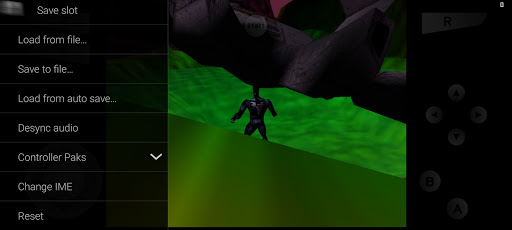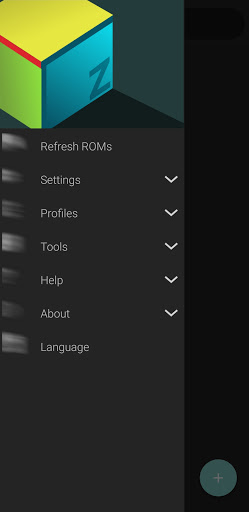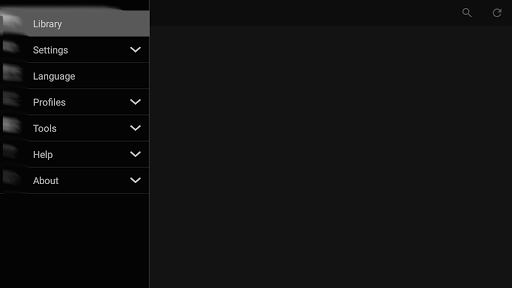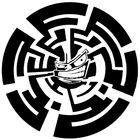M64Plus FZ Emulator
Screenshot
Description
Content
All necessary cores and plugins are included. There are many caveats though.
* There will be issues with specific games or devices.
* Not all games work, but most do.
* For games that do work, you may have to try different video plugins
* Not all video plugins will work with every device, and there could be glitches.
The netplay server is only supported in the pro version. To play games over the internet, it requires a router with UPnP and being connected to the router. No UPnP is required to play games locally in the same WiFi network.
For support, please go to either: /r/EmulationOnAndroid or www.paulscode.com
Here is a great guide: https://paulscode.com/t/mupen64plus-ae-fz-support/79
Introduction
M64Plus FZ Emulator is a highly acclaimed Nintendo 64 emulator renowned for its exceptional performance, accuracy, and wide compatibility with a vast library of N64 games. This comprehensive guide delves into the emulator's features, capabilities, and usage, empowering users to maximize their gaming experience.
Key Features
* High Performance: M64Plus FZ Emulator boasts impressive emulation speed, enabling users to enjoy smooth and responsive gameplay even on modest devices. Its optimized code ensures minimal lag and maximizes performance.
* Accuracy: The emulator faithfully recreates the N64 hardware, resulting in highly accurate gameplay and visuals. It emulates the console's unique architecture, including its custom RISC-based CPU and Reality Coprocessor, ensuring an authentic gaming experience.
* Extensive Compatibility: M64Plus FZ Emulator supports a wide range of N64 games, including popular titles such as The Legend of Zelda: Ocarina of Time, Super Mario 64, and Banjo-Kazooie. It also supports various ROM formats, providing users with a vast selection of games to choose from.
* User-Friendly Interface: The emulator features a user-friendly interface that simplifies setup and gameplay. Its intuitive controls and customizable options allow users to tailor their gaming experience to their preferences.
* Controller Support: M64Plus FZ Emulator supports a wide range of controllers, including physical and virtual gamepads, enabling users to play with their preferred input devices.
* Save States and Cheats: The emulator allows users to save their game progress at any point, ensuring they can resume gameplay from where they left off. Additionally, it supports cheat codes, providing users with the ability to enhance or modify their gaming experience.
* Advanced Features: M64Plus FZ Emulator offers advanced features for experienced users, such as high-resolution graphics rendering, texture filtering, and shader support. These features enhance the visual quality of games, providing a more immersive gaming experience.
Usage
1. Installation: Download the M64Plus FZ Emulator APK file from a trusted source and install it on your Android device.
2. ROMs: Acquire N64 game ROMs from legal sources and store them on your device's internal storage or external SD card.
3. Loading Games: Launch the emulator and navigate to the ROMs folder. Select the desired game ROM to start playing.
4. Configuration: Adjust the emulator's settings to optimize performance and customize your gaming experience. Options include controller mapping, graphics settings, and cheat code management.
5. Gameplay: Use the on-screen controls or connect a physical gamepad to control the game. Save your progress and use cheats as needed to enhance your gameplay.
Conclusion
M64Plus FZ Emulator is an exceptional Nintendo 64 emulator that delivers high performance, accuracy, and compatibility. Its user-friendly interface, controller support, and advanced features make it an ideal choice for both casual and experienced gamers. By following the steps outlined in this guide, users can effortlessly set up and enjoy a wide range of N64 games on their Android devices.
Information
Version
Release date
Jul 22 2016
File size
44.93M
Category
Arcade
Requires Android
Developer
Francisco Zurita
Installs
5M+
ID
org.mupen64plusae.v3.fzurita
Available on