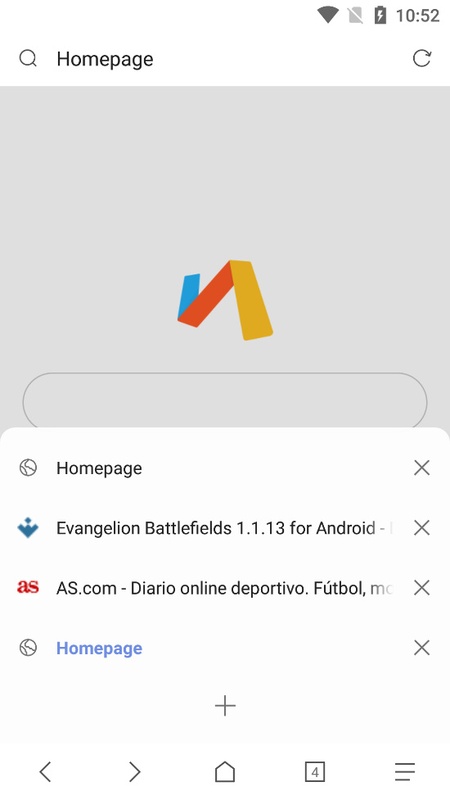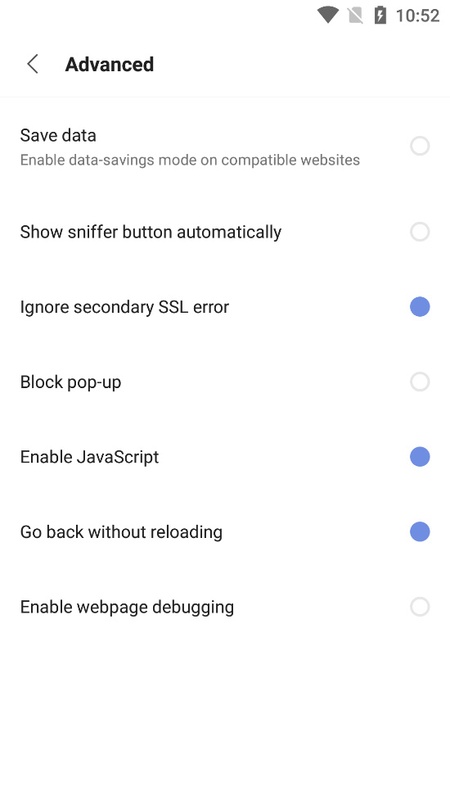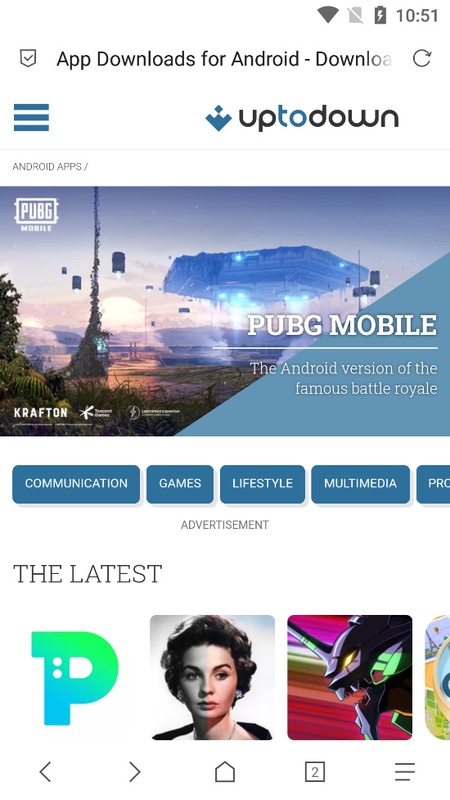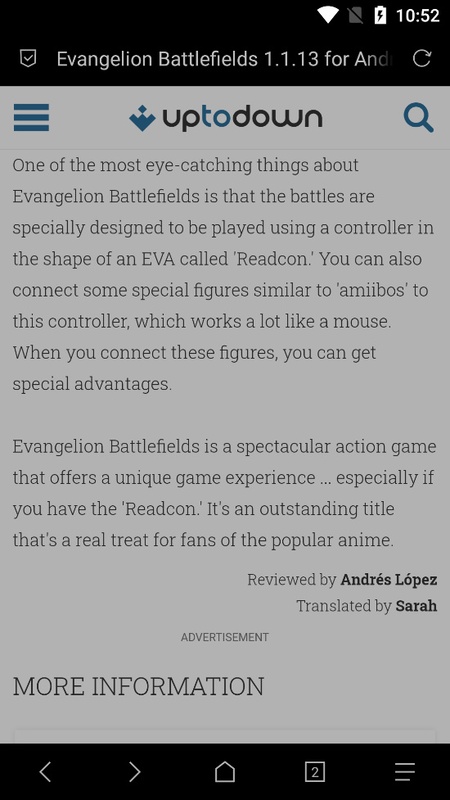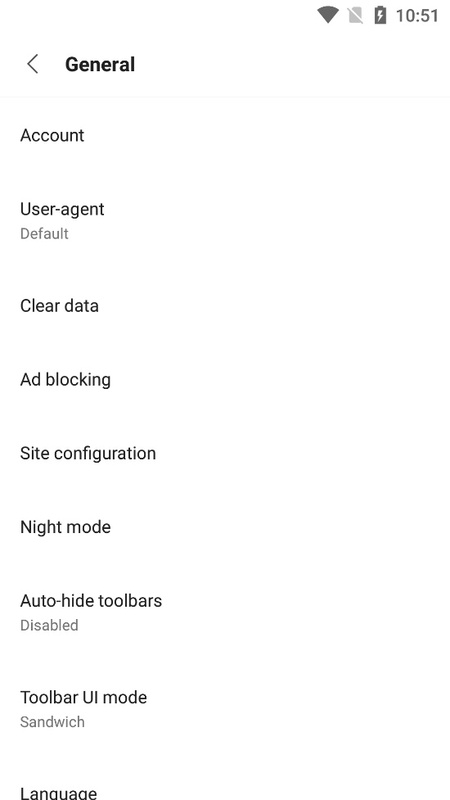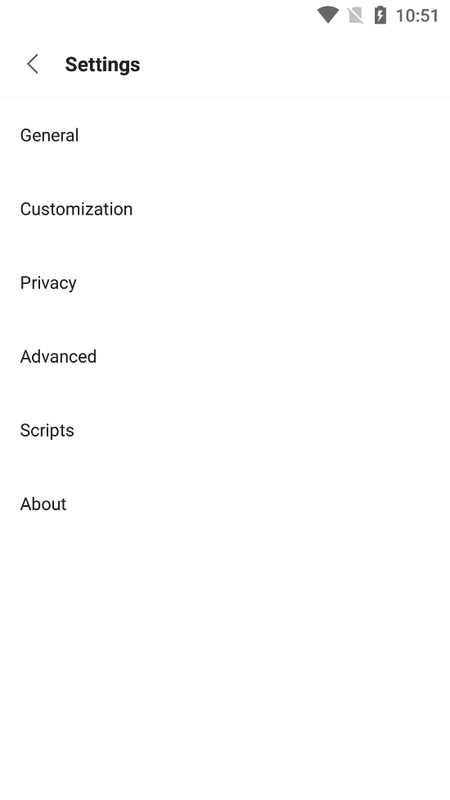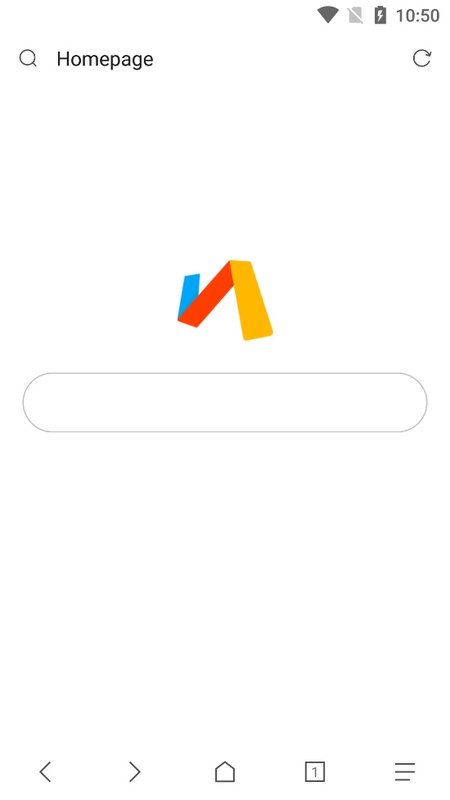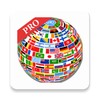Via Browser
Screenshot
Description
Content
Via Browser is a minimalist browser for Android smartphones. Not only does this tool take up just 1.5 MB, but it consumes very few resources. Even better, it features an interface that's both simple and elegant. Despite all this simplicity, however, it's actually a very comprehensive browser that includes all the features you might expect from this type of tool.
When you open Via Browser, you'll see a blank screen where you can enter text to search for it on Google. If you prefer another search engine, simply go to the options menu to choose between Yahoo, Bing, Baidu, DuckDuckGO, or any other alternative, in which case you can enter it manually.
Via Browser is a lightweight and fast mobile web browser designed for Android devices. Its primary focus is on speed and efficiency, offering a streamlined browsing experience without sacrificing essential features. Via Browser achieves this by minimizing its footprint on the device's resources, resulting in faster loading times and reduced data consumption.
One of the key features contributing to Via Browser's speed is its minimalist design. The interface is clean and uncluttered, focusing on providing quick access to essential browsing functions. Unnecessary features and bloatware are avoided, allowing the browser to operate with minimal overhead. This minimalistic approach extends to the browser's installation size, making it ideal for devices with limited storage capacity.
Via Browser also prioritizes user customization. Users can personalize their browsing experience by adjusting various settings, including themes, fonts, and search engine preferences. This level of customization allows users to tailor the browser to their specific needs and preferences, enhancing their overall browsing experience.
The browser incorporates several features designed to enhance user privacy and security. These include incognito mode, which allows users to browse the web without saving their browsing history or cookies. Additionally, Via Browser offers ad blocking capabilities, reducing unwanted distractions and improving page load times. Users can also manage their download settings, providing control over how and where downloaded files are stored.
Via Browser supports multiple tabs, allowing users to seamlessly switch between different web pages. This feature enhances multitasking and allows for a more efficient browsing workflow. Furthermore, the browser supports bookmarks and history management, enabling users to easily revisit frequently accessed websites and track their browsing activity.
The browser's lightweight nature makes it particularly suitable for low-end devices or users in areas with limited internet connectivity. Its efficient use of resources minimizes battery drain and data usage, making it an ideal choice for users concerned about these factors. Despite its small size, Via Browser doesn't compromise on functionality, offering a comprehensive browsing experience.
Via Browser also features a built-in download manager, facilitating the easy downloading of files from the web. Users can monitor the progress of their downloads and manage downloaded files directly within the browser. This integrated download manager eliminates the need for third-party download applications, further streamlining the browsing experience.
Furthermore, Via Browser supports various extensions and add-ons, expanding its functionality and allowing users to tailor the browser to their specific needs. These extensions can enhance productivity, improve privacy, or add new features to the browser. This extensibility makes Via Browser a versatile tool for a wide range of users.
Via Browser's focus on speed and efficiency is evident in its performance. Web pages load quickly, and the browser responds smoothly to user input. This responsiveness contributes to a seamless and enjoyable browsing experience. The browser's minimalist design further enhances its performance, ensuring a smooth and lag-free experience.
The browser's small size also contributes to its portability. Users can easily install and uninstall the browser without consuming significant storage space. This portability makes Via Browser a convenient option for users who frequently switch devices or prefer a minimalist approach to mobile browsing.
Via Browser's commitment to user privacy is reflected in its various privacy-focused features. In addition to incognito mode and ad blocking, the browser allows users to clear their browsing data, including history, cookies, and cached files. This control over browsing data provides users with peace of mind and ensures their online privacy.
Via Browser's user-friendly interface makes it accessible to users of all technical levels. The intuitive design and simple navigation make it easy to browse the web, even for users unfamiliar with mobile browsers. The browser's minimalist approach also contributes to its ease of use, eliminating unnecessary clutter and distractions.
Via Browser's continuous development and updates ensure that the browser remains up-to-date with the latest web technologies and security standards. Regular updates also address bug fixes and performance improvements, ensuring a stable and reliable browsing experience. This commitment to ongoing development demonstrates the developers' dedication to providing a high-quality browsing experience.
Via Browser's combination of speed, efficiency, and customization makes it a compelling alternative to other mobile browsers. Its lightweight design, coupled with its comprehensive features, provides a balanced browsing experience that caters to a wide range of user needs. Whether you're looking for a fast, efficient, or customizable browser, Via Browser is a worthy contender in the mobile browsing landscape.
Information
Version
5.7.1
Release date
Jul 13 2024
File size
2.04M
Category
Casual
Requires Android
Android 4.0, 4.0.1, 4.0.2 or higher required
Developer
Lakor
Installs
541987
ID
mark.via.gp
Available on