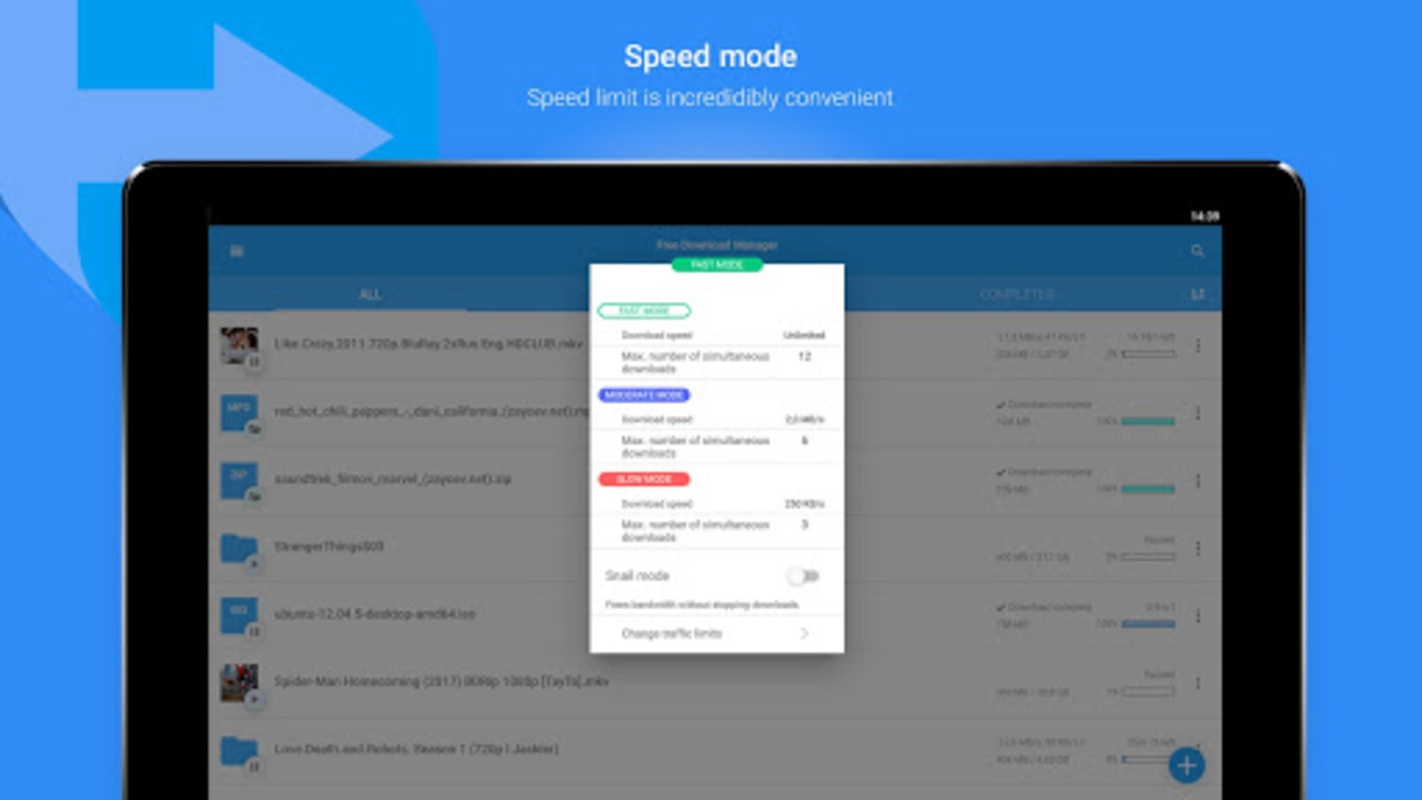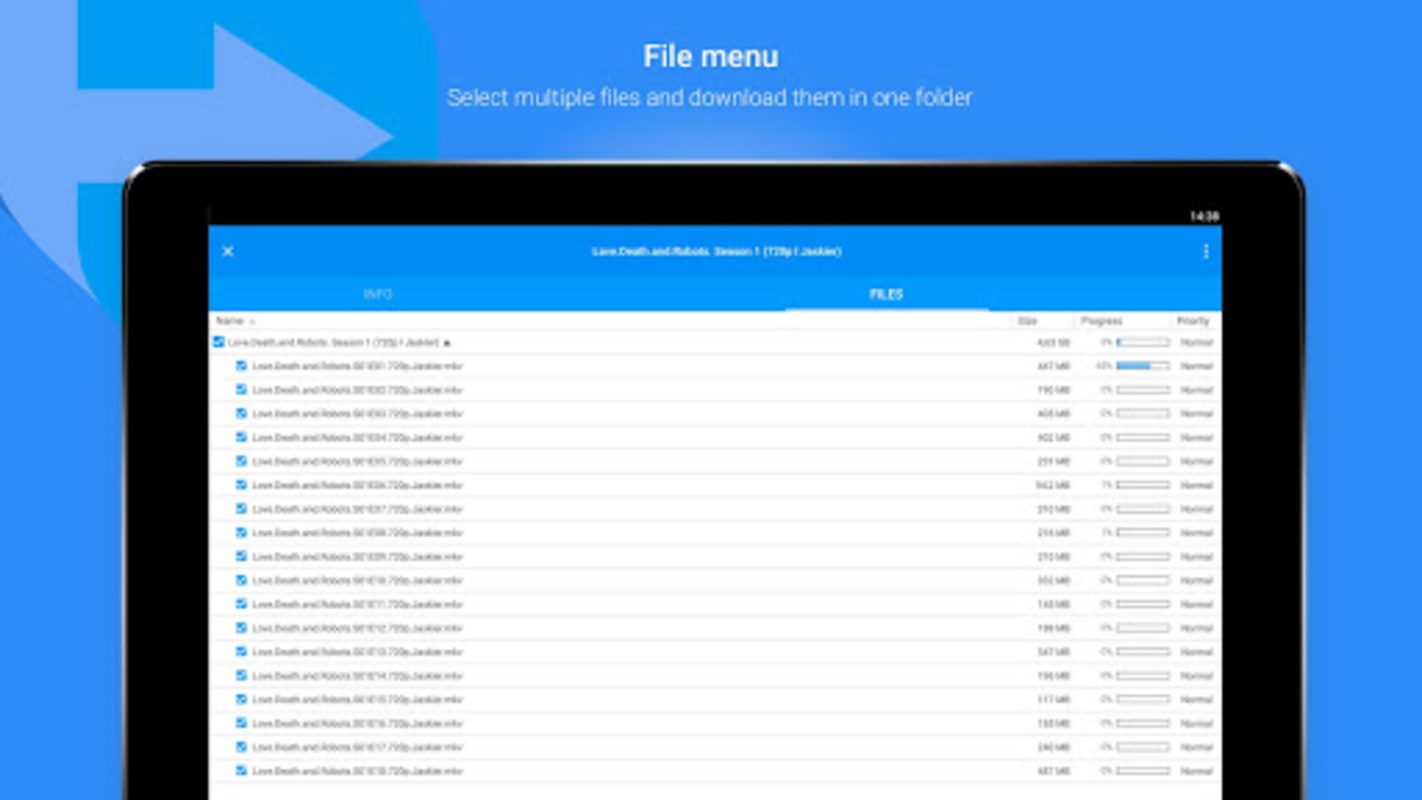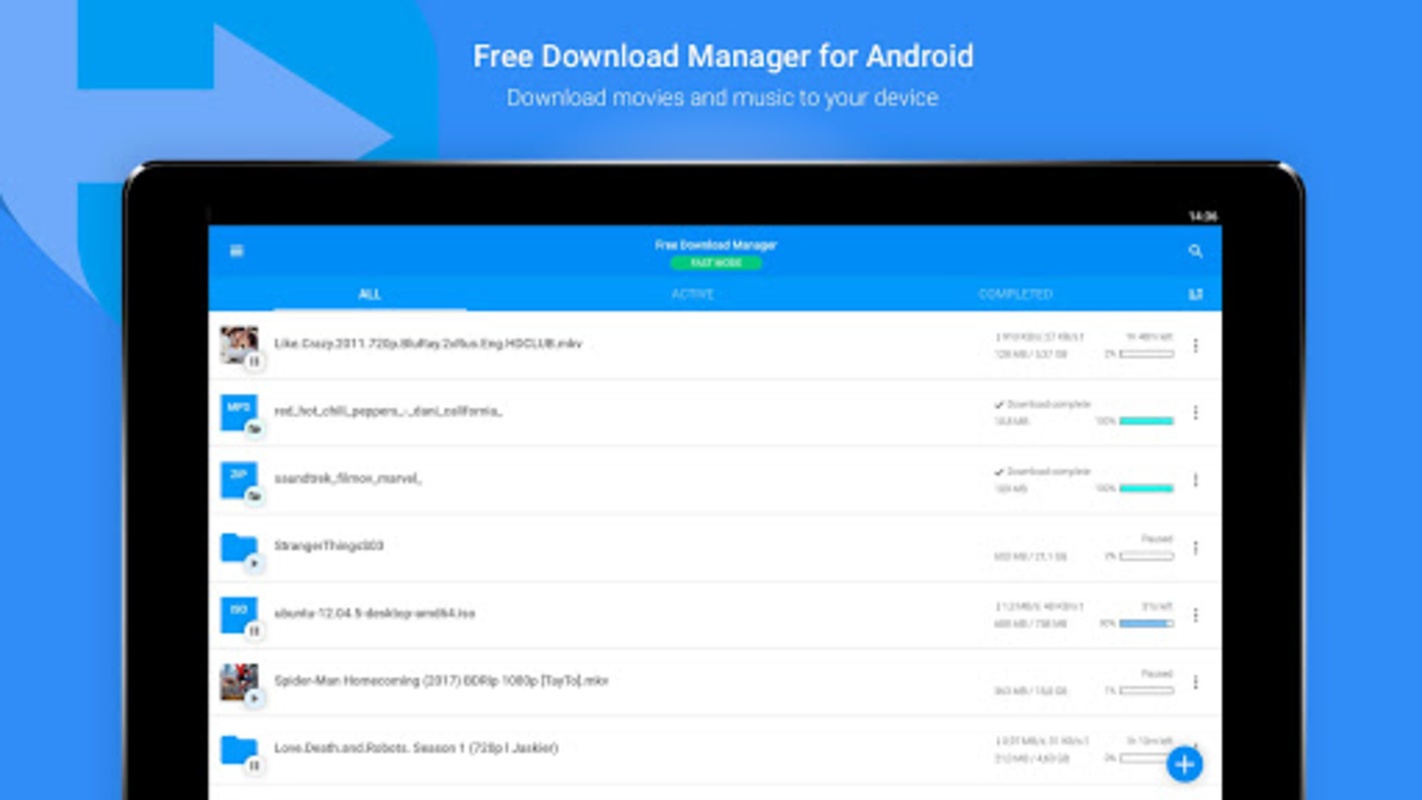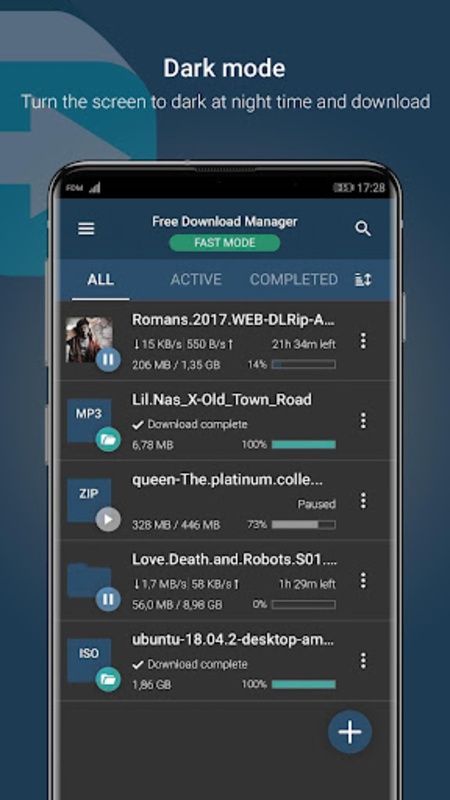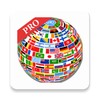Free Download Manager - FDM
Screenshot
Description
Content
Free Download Manager - FDM is a comprehensive tool designed to enhance your file download experience. It excels in managing Internet downloads, allowing you to seamlessly capture large files, torrents, and multimedia, optimizing the process for speed and efficiency.
One of the standout features is its ability to accelerate downloads with speed increases up to 10 times the norm. Not only does the app handle traditional direct downloads effectively, but it also provides robust support for BitTorrent files, including magnet links, which enables secure and reliable P2P file sharing.
Content
Free Download Manager (FDM) is a powerful and versatile download manager that streamlines and accelerates the process of downloading files from the internet. It supports a wide range of protocols, including HTTP, HTTPS, FTP, and BitTorrent, allowing users to download files from various sources with ease. FDM's intuitive interface and comprehensive feature set make it a popular choice for both novice and experienced users.
One of FDM's core strengths lies in its ability to significantly increase download speeds. It achieves this by splitting files into multiple segments and downloading them simultaneously from different sources. This multi-threaded approach maximizes bandwidth utilization and reduces download times, particularly for large files. Furthermore, FDM intelligently manages network resources, preventing downloads from monopolizing bandwidth and ensuring a smooth online experience.
FDM's versatility extends beyond simple downloads. It integrates seamlessly with popular web browsers, allowing users to capture downloads directly from the browser with a single click. This eliminates the need to manually copy and paste download links, streamlining the downloading process. Additionally, FDM supports browser extensions for Chrome, Firefox, and other browsers, further enhancing integration and convenience.
The program's ability to resume interrupted downloads is another valuable feature. If a download is interrupted due to network issues or other unforeseen circumstances, FDM can resume the download from where it left off, saving time and preventing data loss. This feature is particularly useful for downloading large files, which are more susceptible to interruptions.
FDM's support for BitTorrent further expands its capabilities. Users can download torrent files directly within FDM, leveraging the peer-to-peer nature of BitTorrent to achieve faster download speeds. FDM's integrated torrent client simplifies the process of downloading torrents, eliminating the need for separate torrent software.
Beyond its core download management features, FDM offers a range of advanced functionalities. Users can schedule downloads to occur at specific times, optimizing download efficiency and minimizing network congestion during peak hours. FDM also allows users to prioritize downloads, ensuring that critical files are downloaded first.
FDM's ability to organize downloads into categories simplifies file management. Users can create custom categories and assign downloads to specific categories, making it easier to locate downloaded files. This feature is particularly useful for users who frequently download large numbers of files.
FDM's interface is designed for ease of use and efficiency. The main window displays a clear overview of active and completed downloads, providing detailed information about download progress, speed, and remaining time. Users can easily manage downloads, pause, resume, or cancel them with a few clicks.
FDM's support for multiple languages makes it accessible to a global audience. Users can choose their preferred language from a wide range of options, ensuring a comfortable and familiar user experience.
FDM is available for Windows, macOS, and Linux, providing cross-platform compatibility. This allows users to enjoy the benefits of FDM regardless of their operating system.
FDM is offered as freeware, meaning it can be downloaded and used free of charge. This makes it an attractive option for users seeking a powerful and versatile download manager without incurring any costs.
In conclusion, Free Download Manager (FDM) is a comprehensive download manager that offers a wealth of features and functionalities. Its ability to accelerate downloads, resume interrupted downloads, support BitTorrent, and integrate with web browsers makes it a valuable tool for anyone who frequently downloads files from the internet. Its intuitive interface, cross-platform compatibility, and freeware status further enhance its appeal, making it a compelling choice for users of all levels.
Information
Version
6.24.0.5818
Release date
Jul 09 2024
File size
42.00M
Category
Casual
Requires Android
Android 8.0 or higher required
Developer
SoftDeluxe, Inc
Installs
8190
ID
org.freedownloadmanager.fdm
Available on