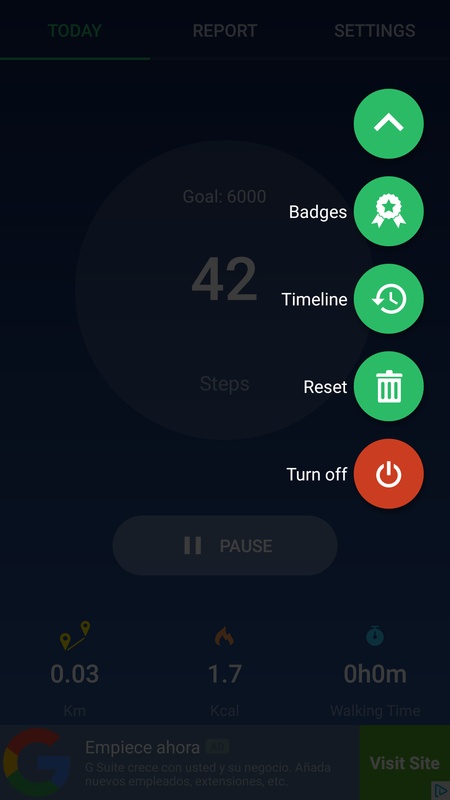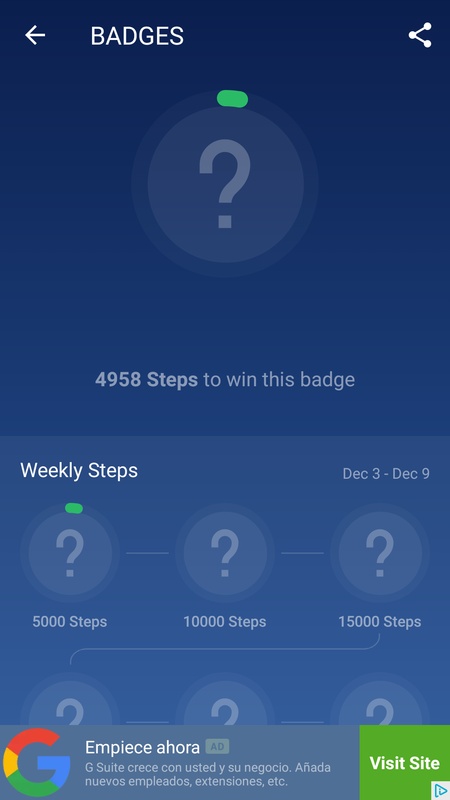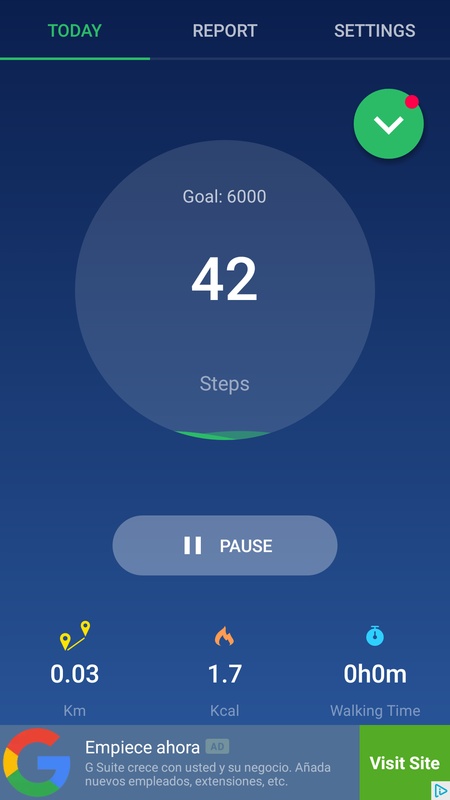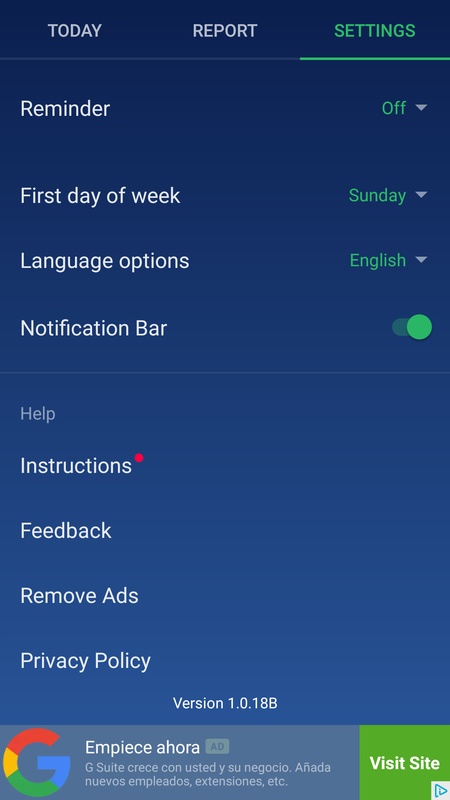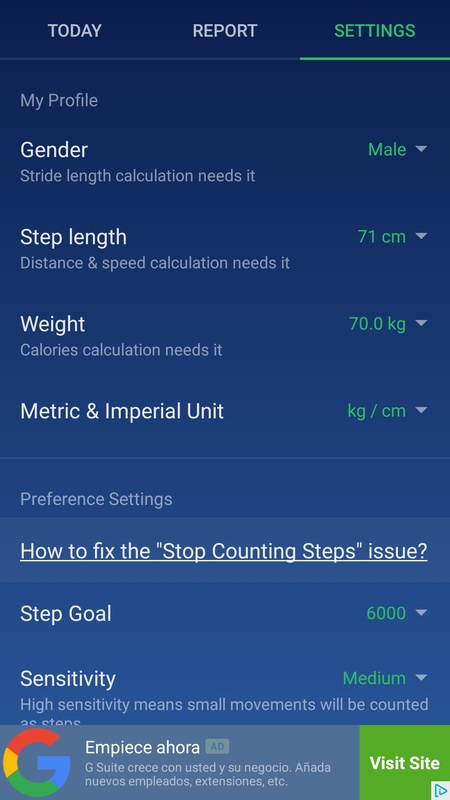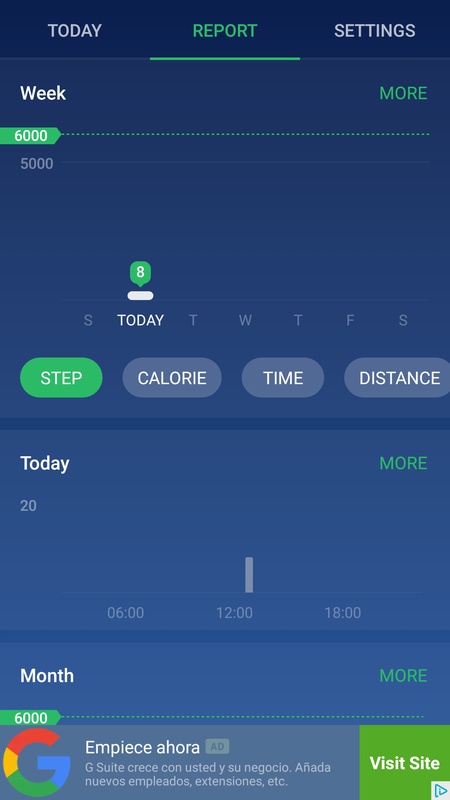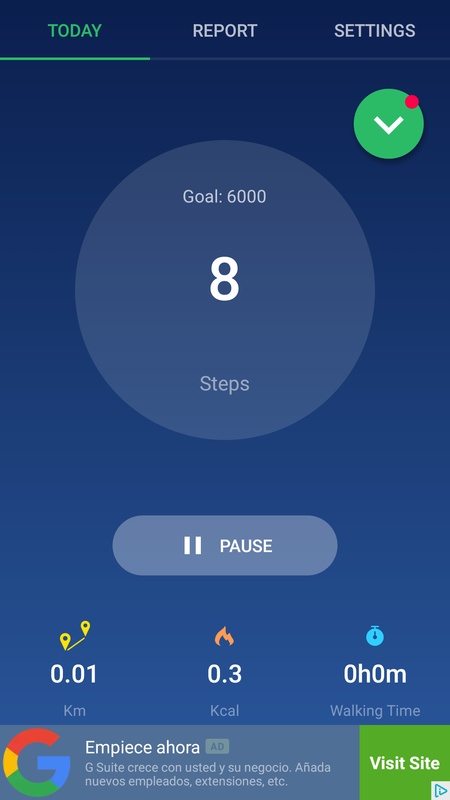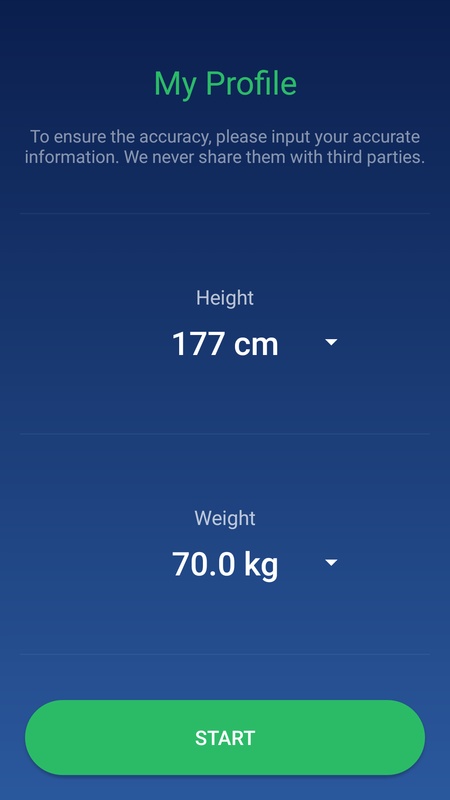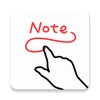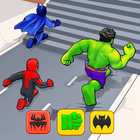Pedometer Step Counter
Screenshot
Description
Content
Pedometer Step Counter is an app that lets you keep track of how many steps you take and calories you burn. The steps are counted using the motion sensor, not the GPS, so it won't consume too much battery.
The app runs in the background at all times as you walk around. Obviously you can stop the app at any time if you no longer want to count your steps or even restart the count. You can also set specific objectives and get medals as you take more and more steps. From the main menu in Pedometer Step Counter you can view a complete chart showing all the steps you take in a day.
Pedometer Step Counter: Tracking Your Steps towards a Healthier Lifestyle
Pedometer Step Counter is an indispensable fitness app that empowers you to monitor your daily steps, distance covered, and calories burned. With its user-friendly interface and advanced features, this app seamlessly integrates into your routine, providing valuable insights into your physical activity levels.
Key Features:
* Step Tracking: Accurately tracks your steps throughout the day using the device's built-in accelerometer.
* Distance and Calorie Tracking: Calculates the distance you've covered and the approximate calories you've burned based on your step count.
* Goal Setting: Set personalized daily step goals to stay motivated and challenge yourself.
* History and Progress Tracking: Logs your step data over time, allowing you to track your progress and identify patterns.
* Graphical Reports: Presents your step data in clear and concise graphs, making it easy to visualize your activity levels.
* Achievements and Rewards: Provides virtual rewards and badges to acknowledge your accomplishments and keep you engaged.
* Data Synchronization: Syncs your data with popular fitness apps like Google Fit and Apple Health for a comprehensive view of your fitness activities.
Benefits of Using Pedometer Step Counter:
* Increased Motivation: Seeing your step count and progress can inspire you to stay active and reach your fitness goals.
* Improved Health Awareness: Gaining insights into your daily activity levels can help you make informed choices about your health and fitness.
* Weight Management: Tracking your steps can help you maintain a healthy weight by encouraging you to burn more calories.
* Improved Sleep: Regular physical activity can contribute to better sleep quality.
* Stress Reduction: Walking and other forms of exercise can help reduce stress and improve your overall well-being.
How to Use Pedometer Step Counter:
1. Download the app from the App Store or Google Play.
2. Open the app and set your daily step goal.
3. Carry your device with you throughout the day to track your steps.
4. Check the app regularly to monitor your progress and adjust your goals as needed.
Additional Tips:
* Aim for at least 10,000 steps per day for optimal health benefits.
* Set realistic goals and gradually increase your step count over time.
* Find activities you enjoy, such as walking, running, or dancing, to make step tracking more enjoyable.
* Stay hydrated by drinking plenty of water throughout the day.
* Consult with your healthcare provider before starting any new fitness program, especially if you have any underlying health conditions.
Information
Version
1.4.7
Release date
Jul 14 2024
File size
16 MB
Category
Casual
Requires Android
Android 5.1 or higher required
Developer
Leap Fitness Group
Installs
132375
ID
pedometer.steptracker.calorieburner.stepcounter
Available on