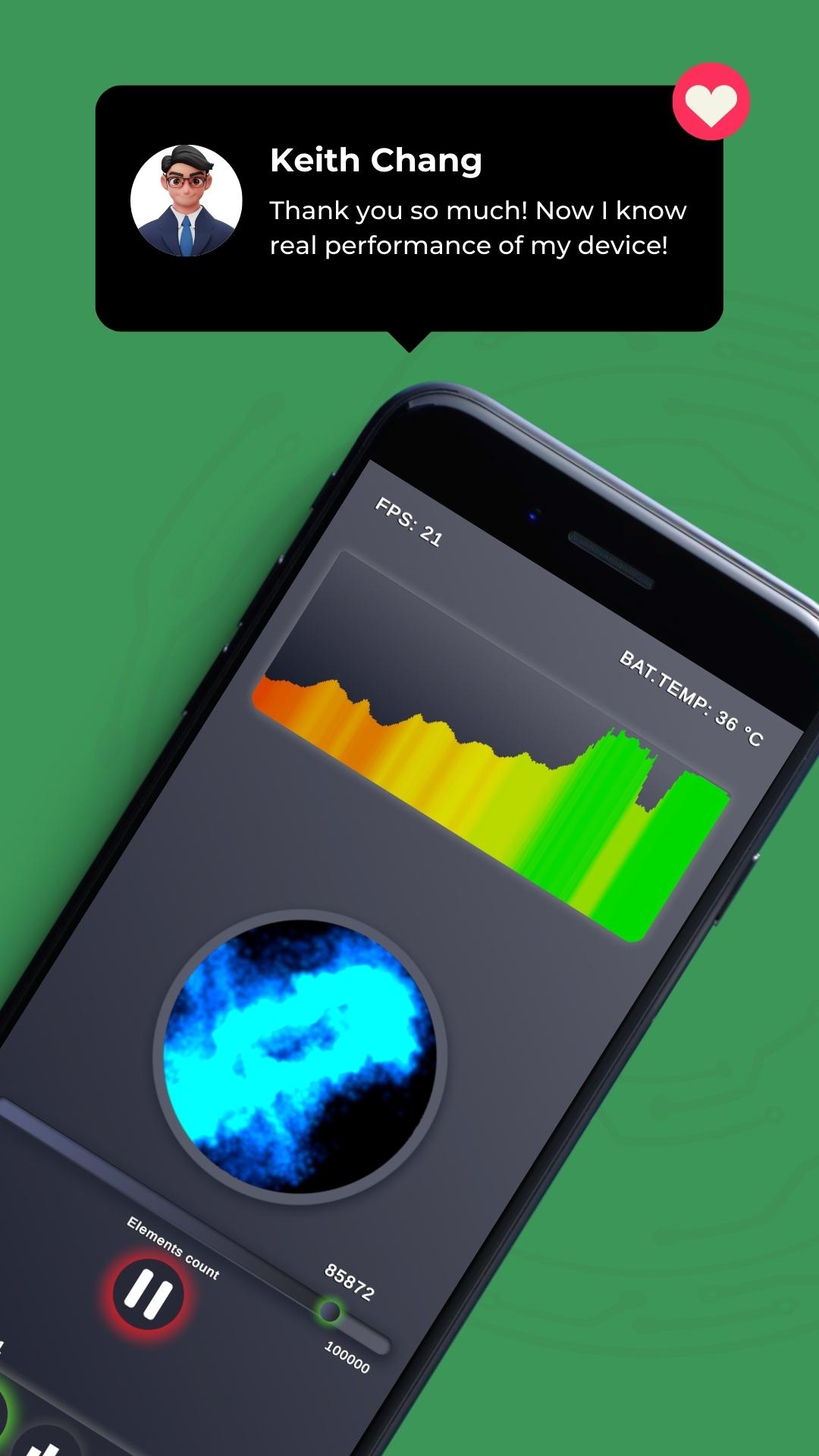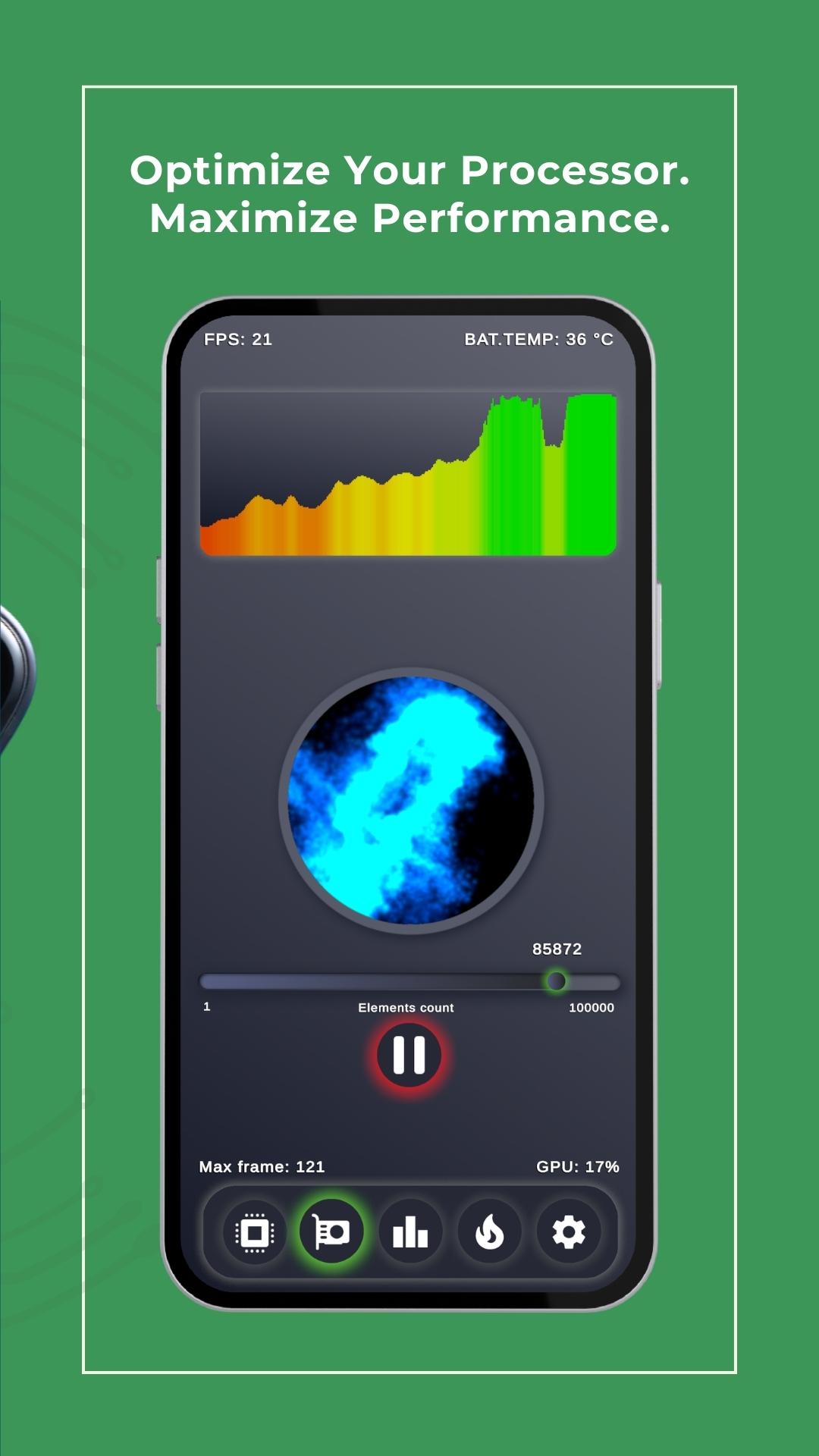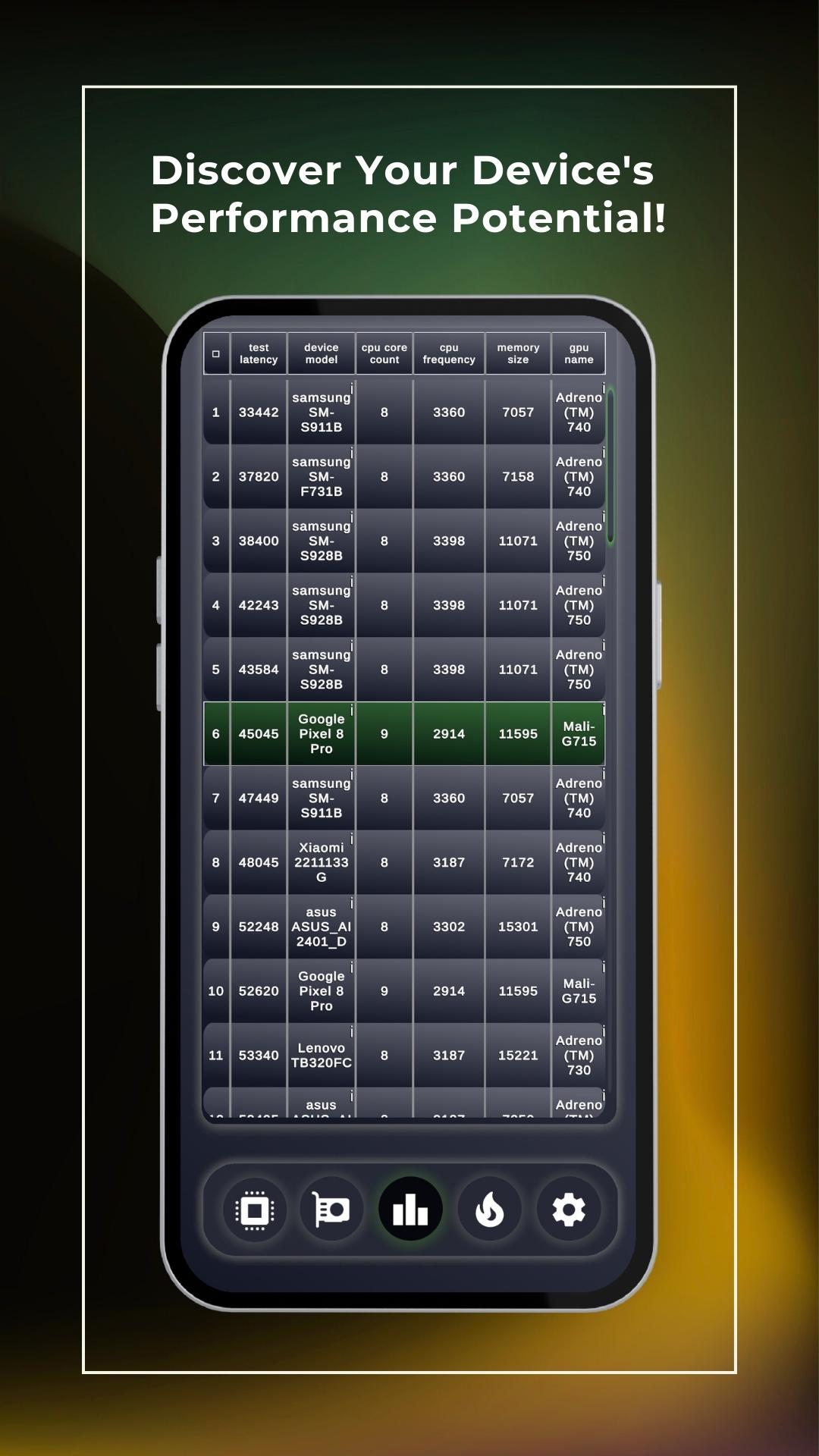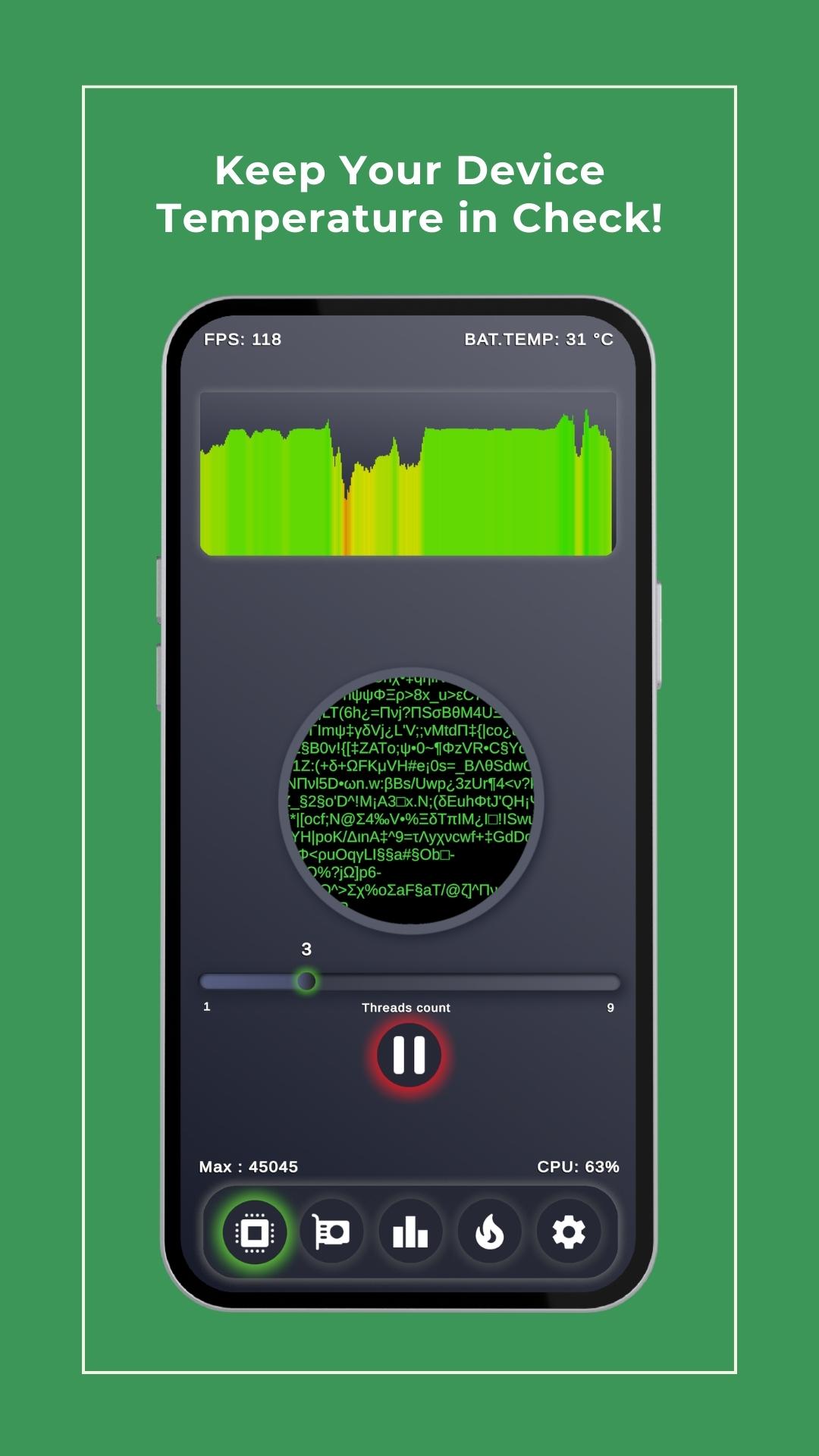CPU GPU Performance. Benchmark
3.1.3
Version
48.4 MB
Size
1K+
Downloads
Description
Content
Analyze GPU/CPU performance, track throttling, compare device benchmarks
The "Test Performance CPU GPU" app loads the CPU with a maximum number of threads on your device and measures performance. You choose how many cores should be loaded. Additionally, a unique function allows for separately loading the graphics core from the processor. If the phone can handle the cooling, the performance will remain consistent over time, however, if it can't, the CPU will slow down, resulting in decreased speed.
This app provides a graphical representation of performance and measures maximum, minimum, and average performance. It also notifies you of any throttling that may occur. Considering that performance degradation depending on the number of loaded cores is normal, monitoring how performance changes over time is important.
The application displays two independent graphs of processor and video core performance. You can lock loads for either of them at your discretion. Additionally, you can adjust the graph display parameters and measurement accuracy to suit your needs.
This app can be used as a mobile performance benchmark to measure differences between CPUs of certain phones, for example, when two phones use the same chipset but are from different manufacturers. By conducting this test, you can determine if there are cooling differences between phones, thus identifying which one throttles the most. Moreover, you can compare your results with real-world data from other phones and tablets using the system performance metrics for comprehensive performance analysis.
What's New in the Latest Version 3.1.3
Last updated on Jun 26, 2024
A new function of infinite compression of the graph has been added, for keeping visual statistics of the device's operation. It can be enabled in the program settings.
CPU-GPU Performance Benchmark: Unveiling the BottlenecksIn the realm of gaming, achieving optimal performance requires a delicate balance between the capabilities of the central processing unit (CPU) and graphics processing unit (GPU). A bottleneck arises when one component limits the performance of the other, hindering the overall gaming experience. To address this issue, it is crucial to conduct a thorough CPU-GPU performance benchmark.
Understanding the Bottleneck
Identifying the bottleneck component is the first step towards resolving performance issues. A bottleneck occurs when one component is unable to keep up with the demands of the other. This can manifest in several ways:
* CPU Bottleneck: The CPU is responsible for handling game logic, physics calculations, and AI processing. If the CPU is overwhelmed, it can cause stuttering, frame drops, and reduced responsiveness.
* GPU Bottleneck: The GPU is responsible for rendering graphics, textures, and lighting. If the GPU is unable to keep up with the demands of the game, it can result in low frame rates, blurry textures, and visual artifacts.
Benchmarking Tools and Methodology
To conduct an accurate benchmark, it is essential to utilize specialized software that measures the performance of both the CPU and GPU. Popular benchmarking tools include:
* 3DMark: A comprehensive suite of synthetic benchmarks that stress both the CPU and GPU.
* Unigine Superposition: A realistic graphics benchmark that provides detailed performance metrics.
* PassMark PerformanceTest: A versatile benchmarking tool that offers a wide range of tests, including CPU and GPU benchmarks.
The benchmarking process involves running the chosen benchmark with different game settings and resolutions. The results are then analyzed to determine the performance of each component and identify potential bottlenecks.
Interpreting the Results
The benchmark results provide valuable insights into the performance of the CPU and GPU. The following metrics are particularly important:
* Frame Rate: The number of frames rendered per second, measured in frames per second (FPS).
* Frame Time: The time it takes to render a single frame, measured in milliseconds (ms).
* CPU Usage: The percentage of CPU resources being utilized.
* GPU Usage: The percentage of GPU resources being utilized.
By comparing these metrics across different settings and resolutions, it is possible to determine which component is limiting performance. For instance, if the frame rate remains low even when the graphics settings are reduced, it indicates a CPU bottleneck. Conversely, if the GPU usage is consistently high while the CPU usage is low, it suggests a GPU bottleneck.
Resolving the Bottleneck
Once the bottleneck component has been identified, appropriate measures can be taken to resolve it. If the CPU is the bottleneck, consider upgrading to a more powerful processor. If the GPU is the bottleneck, upgrading to a better graphics card or reducing the graphics settings may be necessary.
In some cases, a bottleneck may be caused by a lack of optimization in the game itself. In such instances, waiting for game updates or using performance-enhancing mods may alleviate the issue.
Conclusion
Conducting a CPU-GPU performance benchmark is a crucial step in optimizing gaming performance. By identifying bottlenecks and understanding the underlying performance metrics, gamers can make informed decisions to improve their gaming experience. Whether it involves upgrading hardware or adjusting game settings, resolving bottlenecks ensures that both the CPU and GPU work in harmony, delivering a smooth and immersive gaming experience.
Information
Version
3.1.3
Release date
Jun 26 2024
File size
48.4 MB
Category
Tools
Requires Android
Android 6.0+
Developer
Isabela Mizote
Installs
1K+
ID
com.AIDatskoStudio.CPU.GPU.Performance.test
Available on